Hello I am using Windows 7 Home Premiun 64bit edition; Wireshark not running, when I start it, said "No interface can be used for capturing in this system with the current configuration" . I try running as Administrator but not running, and the npf service is started. Is there any solution for this? Please help This question is marked "community wiki". asked 16 Sep '14, 11:46 Jaime Santan... |
This is a static archive of our old Q&A Site.
Please post any new questions and answers at ask.wireshark.org.

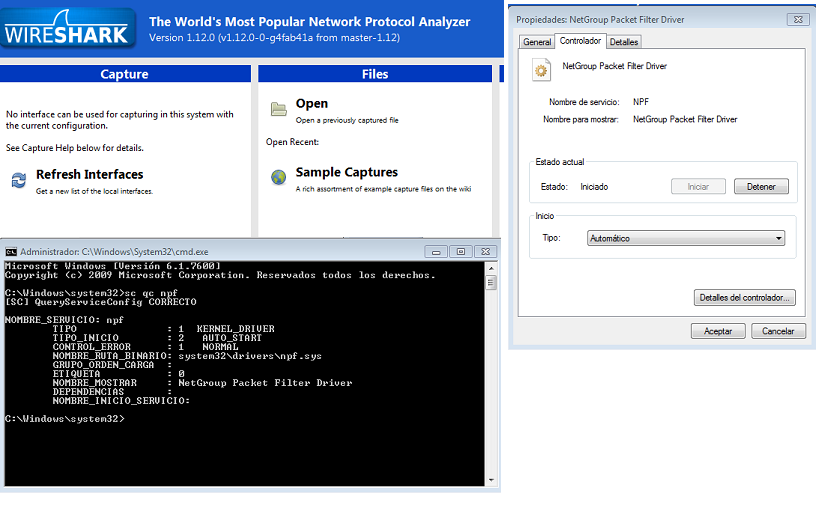
At a command prompt, what is the output of
ipconfig /allanddumpcap -D?Please post the results as text not screenshots.
the output of dumpcap -D is;
C:\Program Files\Wireshark>dumpcap -D
\Device\NPF_{B02F72B8-58EE-475A-A0B9-E9B22D69F4F9} (Conexión de red inalámbrica)
\Device\NPF_{C8ED7D93-0235-4C63-AFE1-BC7BE30BE9F4} (Conexión de área local)
the output of ipconfig /all is;
Configuración IP de Windows Nombre de host. . . . . . . . . : Casa-PC Sufijo DNS principal . . . . . : Tipo de nodo. . . . . . . . . . : híbrido Enrutamiento IP habilitado. . . : no Proxy WINS habilitado . . . . . : no
Adaptador de Ethernet Conexión de área local: Estado de los medios. . . . . . . . . . . : medios desconectados Sufijo DNS específico para la conexión. . : Descripción . . . . . . . . . . . . . . . : JMicron PCI Express Gigabit Ether net Adapter Dirección física. . . . . . . . . . . . . : F4-6D-04-BF-8B-09 DHCP habilitado . . . . . . . . . . . . . : sí Configuración automática habilitada . . . : sí
Adaptador de LAN inalámbrica Conexión de red inalámbrica: Sufijo DNS específico para la conexión. . : Descripción . . . . . . . . . . . . . . . : Atheros AR9285 Wireless Network A dapter Dirección física. . . . . . . . . . . . . : E0-B9-A5-62-DB-54 DHCP habilitado . . . . . . . . . . . . . : no Configuración automática habilitada . . . : sí Vínculo: dirección IPv6 local. . . : fe80::1535:8212:6a7d:989c%11(Preferido) Dirección IPv4. . . . . . . . . . . . . . : 192.168.1.65(Preferido) Máscara de subred . . . . . . . . . . . . : 255.255.255.0 Puerta de enlace predeterminada . . . . . : 192.168.1.1 Servidores DNS. . . . . . . . . . . . . . : 80.58.61.250 80.58.61.254 NetBIOS sobre TCP/IP. . . . . . . . . . . : habilitado
Adaptador de túnel Conexión de área local* 9: Estado de los medios. . . . . . . . . . . : medios desconectados Sufijo DNS específico para la conexión. . : Descripción . . . . . . . . . . . . . . . : Microsoft 6to4 Adapter Dirección física. . . . . . . . . . . . . : 00-00-00-00-00-00-00-E0 DHCP habilitado . . . . . . . . . . . . . : no Configuración automática habilitada . . . : sí
I still have not solved the problem, someone can help me ..?