Running version 1.8.0. When Wireshark opens a captured file, the reassembled tcp bytes cannot be displayed in the Packet Bytes Pane, and the corresponding packet bytes cannot be displayed either. How can I fix it? UPDATE:
asked 28 Jun '12, 20:41 mildblues edited 30 Jun '12, 03:48 helloworld showing 5 of 8 show 3 more comments |
One Answer:
This is a known problem, being tracked as bug 7185 and bug 7629. As indicated in those bug reports, there has apparently been a fix for this, but it has not been backported to the 1.8 branch yet. Unfortunately, due to the extent of the changes made, it may not be backported. In the meantime, as indicated in the bug reports, you might want to try one of the latest automated builds, which should resolve this problem for you. answered 25 Sep '12, 19:18 cmaynard ♦♦ yeah, the automated builds work well. thanks! (22 Oct '12, 23:59) mildblues |

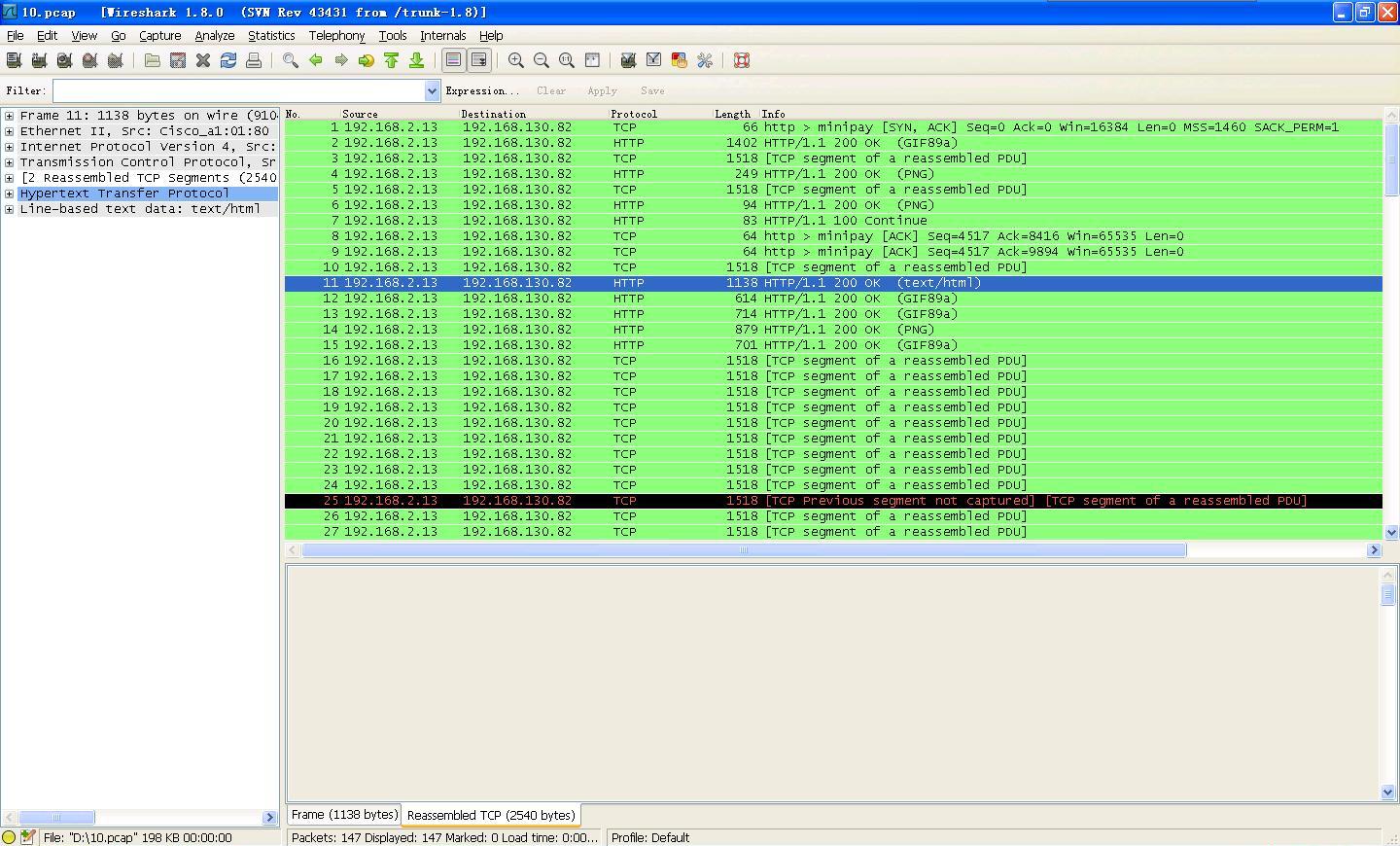
please post a screenshot.
did you try to re-install and delete the "personal settings" (only if you don't need them!!)?
Yes, I have tried re-install and delete the "personal settings", but the problem remains.
I have also tried intsall Wireshark version 1.8.0 on a clean Windows XP OS, and the problem remains, too.
Not much help to you, but it works fine for me. Is it possible to share your capture, e.g. on cloudshark just in case there is something odd in there.
I have uploaded a captured file on cloudshark. Its url is https://www.cloudshark.org/captures/cc139051433b
no problem here...
No Problem on Cloudshark.com either. But then again, it does not look like the same capture file...
The OS on my computer is simplified Chinese version Windows XP.
Maybe Wireshark 1.8 doesn't work well on it?
However, Wireshark 1.6.5 works well.