Hi there, here I'm on Windows 7 x64 Professional. Wireshark 1.8.7 was installed and I just recently downloaded 1.10.0 (the checksums were correct). I started the setup which wanted to uninstall 1.8.7 first (just as usual when upgrading Wireshark). This seems to go fine, but as soon as the installer starts, it shows me this error:
Well, the problem seems to be a complete permission fuckup of my folder C:\Program Files\Wireshark - now I don't have any rights to access this folder. I'm even unable to acquire ownership of this folder. I also tried it with SYSTEM rights - unsuccessful. So I suspect the uninstaller caused a problem with the folder permissions. What to do now? asked 10 Jun '13, 09:54 abachmann |
One Answer:
Neither Wireshark's installer nor the uninstaller explicitly set permissions on any files or folders. Do you have any Wireshark, TShark, or dumpcap processes hanging around? Open handles can keep you from deleting a folder and apparently keep you from taking ownership as well. answered 10 Jun '13, 10:37 Gerald Combs ♦♦ |

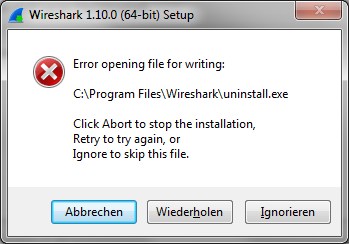
Wireshark wasn't started since the system got switched on. Tomorrow I will see if the problem is gone. I will be quite unlucky if nothing has changed - I'll keep you informed.
Ok, after a Windows restart the folder was gone. Very weird...