I have an issue on a few PC's (Windows 7 Home Premium and Professional both 64 bit)not showing the adapters next to their check boxes when in the "Capture Options" menu. See graphic below. I have uninstalled and reinstalled with no change in results. Its not the end of the world, but am wondering if its something with the application or my PC's. Thanks for any input!
asked 13 Jul '13, 13:15 Rooster_50 edited 13 Jul '13, 14:20 |
One Answer:
Yes, that was the cause. I dont understand why that would have all been unselected. Thank you Guy Harris. answered 13 Jul '13, 20:41 Rooster_50 edited 13 Jul '13, 20:45 Please file a bug (and attach both screenshots), because:
(13 Jul '13, 23:25) Guy Harris ♦♦ Will do....Thanks for your feedback. (14 Jul '13, 15:21) Rooster_50 Bug number 8932. (14 Jul '13, 17:07) Rooster_50 |

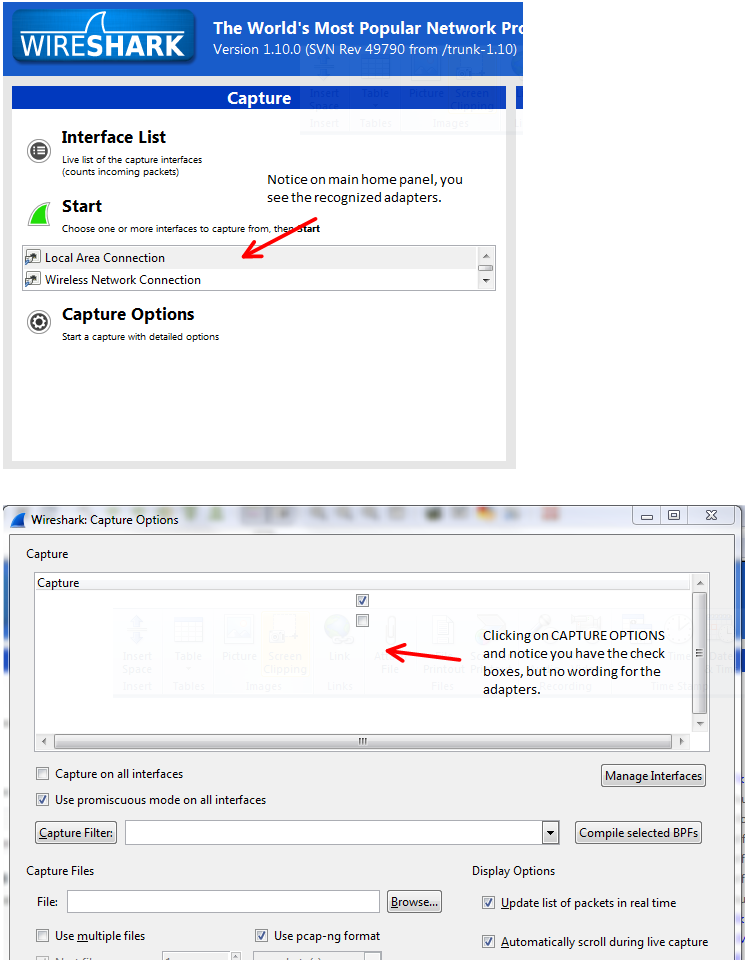
What displays if you select Edit -> Preferences, click Capture, and then click the "Edit..." button for "Columns"?