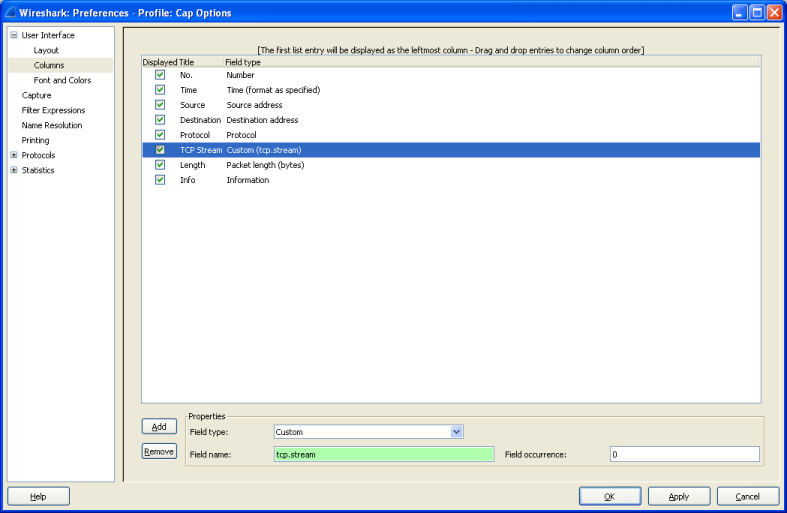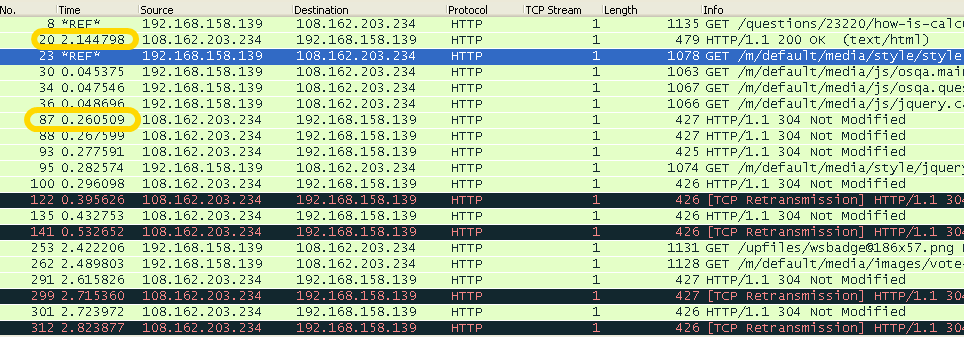Can someone tell me how I set this up for capture? I'm trying to discover delayed http responses to http requests from a particular PC on our LAN. It's IP address is 192.168.1.73. I don't know the web server's address yet but I will in a minute so we can just make one up for now for this discussion. asked 19 Jul '13, 11:33 WineGeek |
One Answer:
I would do it this way. Display filter: Then set the Time column to the following format
As the client is also able to send several requests at the same time (in different TCP connections) you need to check the TCP Stream number as well. For this purpose, please add a new column in the GUI for the tcp.stream value. Here is how to do this
Add a column called "TCP Stream". Then choose Custom as type and tcp.stream as value.
Then sort the GUI by the "TCP Stream" column.
Then use a Time Reference (CTRL-T in the GUI) for easy delta time calculation between request and response. As you can see the 'delay' (delta) between request and response is 2.144 seconds for the first request and 0.2605 for the second request. You can also use tshark with some scripting:
Regards answered 22 Jul '13, 06:33 Kurt Knochner ♦ |