I am slowly working my way through the Wireshark Network Analysis book. I am trying to replicate the example on page 166 Chapter 5. The example figure 98 shows ethers.txt I created both files one without and one with a file extension. Both in my profiles directory. I have tried restarting Wireshark but I am unable to get Wireshark to recognize the name of my NIC. asked 22 Dec '13, 09:29 EdJ edited 22 Dec '13, 10:26 |
2 Answers:
Verify that the preference to enable MAC address resolution is enabled in the profile you're using. Do this via: answered 22 Dec '13, 10:21 cmaynard ♦♦ |
Not in 1.10.5 - I'm still on 1.10.4 but it works there ... Before updating and after
answered 22 Dec '13, 10:04 mrEEde edited 22 Dec '13, 10:10 |

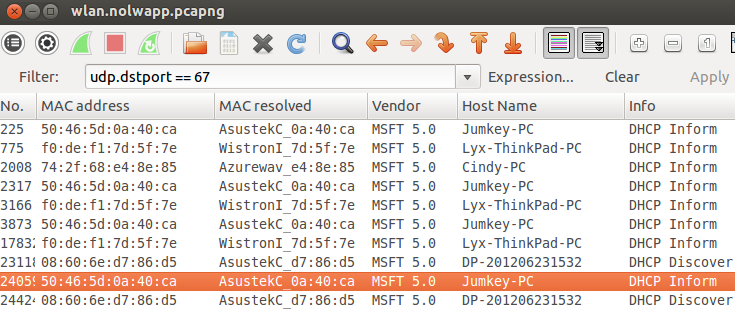
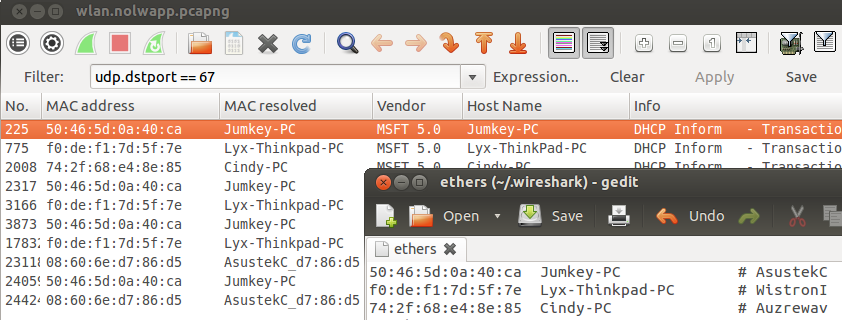
It's Checked. Still not working.
It doesn't look like the
ethersfile works in profiles. For now, try placing it in the top-level preferences directory. You may want to file a bug report for allowing separate per-profileethersfiles.