I have a capture of a website called www.mir3.com And the users are complaining that the application Is running slow, in the capture i see a lot of application alerts and Encryptions alerts. Can someone shed some light on this issue for me please, can that application TTL (ALERTS) cause a website perform poorly? T Users are used to 12s second delay, now they say it takes about I 15-20sec to go from one page to another or simply to open a page. I have a provide a copy or the www.mir3.com capture if that will help thanks in advance asked 27 Feb '14, 20:34 ejohnson7 |
2 Answers:
There are two flavours of TLS alerts in this trace.
The Encrypted Alerts are normal to see before a SSL session comes down. They contain an encrypted Close_Notify that flows when the server issued a SSL-Shutdown. The TLS alerts indicating that an "Unrecognized Name" was received in the ClientHello are certainly not helping to speed up things here. The Client Hello includes server_name extension wih a TLS Server Name of aig.mir3.com which the server doesn't like. I don't think however that those are the only reason for the poor performance of the web server as they do not delay the session that much. I started a https session from my firefox to aig.mir3.com to see the behaviour of the site without a proxy and the response times are not very impressing there either. Also here the Client Hello contained Warning Alerts in all sessions. Shift-Ctrl-Q shows the following Statistics: answered 01 Mar '14, 23:12 mrEEde edited 02 Mar '14, 22:44 showing 5 of 6 show 1 more comments |
I need to find a goid analyze answered 04 Mar '14, 19:22 ejohnson7 |

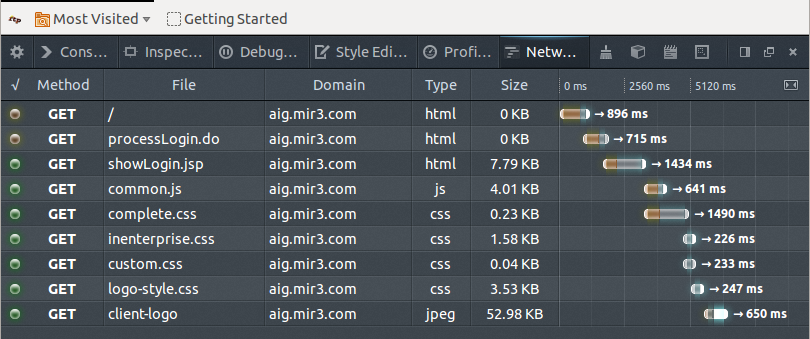
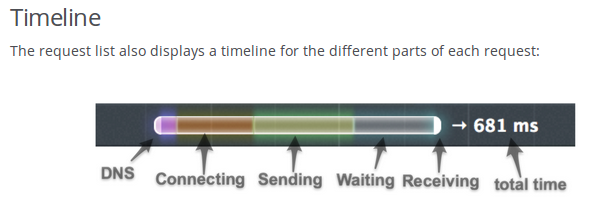
So do you think it is an issue with the server because the network is fine from what I can see or is it the client?
go to https://www.mir3.com/ and click on any of the links (Products, Contact us, whatever) and you'll get
I guess the ‘intelligent’ notification did not work for their own server ;-))
Looks like they have some problems with their tech equipment. So, it could be the server(s) or the network/environment where the servers are located!
Thanks so much Kurt that really help me out a lot What type of analyzer are you using, that could help me out big-time Once again thanks
Kurt you think the google safebrowsing has somthing to do with the slow response just a thought
It’s called: Good old Brain 1.0. ;-)
I don’t think safebrowsing has an effect here.
you serious GOOD old Brain really :-)