The default font looks bad on my system. It's also showing Japanese yen symbols in place of slashes. I have no idea why - my locale has always been set to English (US). I tried changing the Font setting under Preferences, but that doesn't affect the main window. Help please? Edit: I didn't realize the picture wouldn't zoom in. Here's a cropped version: asked 28 Apr '14, 13:48 Mogster edited 29 Apr '14, 14:43 |
One Answer:
Wireshark is not the issue here. The recent capture list is sourced from the recent_common file located in your personal configuration folder. What OS are you using? What happens when you create a new text document and type a backslash? Double check all region and language settings of your OS. answered 30 Apr '14, 02:46 Roland |

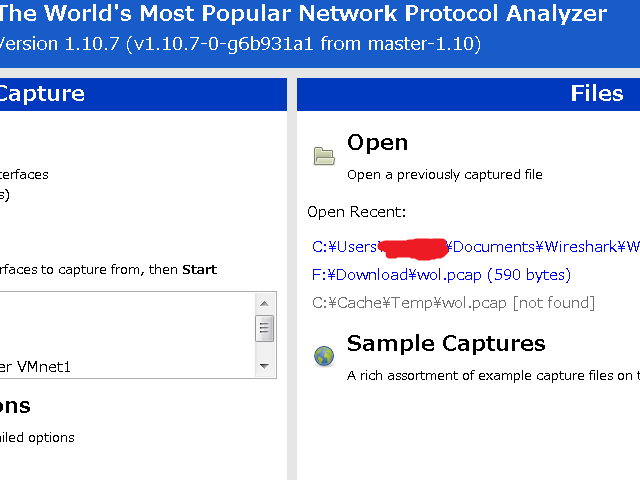
I'm using Windows 7 Pro 64-bit. Both text documents and the recent_common file itself show backslashes, not yen symbols.
If you log in with another user do you have the same problem? Have you tried reinstalling Wireshark?
Could you please file a bug for the "Yen symbols instead of backslashes" problem on the Wireshark Bugzilla? Wireshark internally should be using UTF-8 for pathnames on Windows (and on UN*Xes that are set up to use UTF-8), and GTK+ should be displaying them correctly; there might either be an issue with the font or with the Wireshark code, the GTK+ code, or the GLib code that does file name character encoding translations.