Regards Murat asked 14 Jun '14, 09:28 Murat UCA edited 15 Jun '14, 03:40 |
One Answer:
In your environment, the packet will take 3 hops, no matter how you route it, so I don't see a reason why it should take longer in one of the scenarios, unless you add artificial delay on one of the links. Furthermore: within a simulated environment, the routing will be too fast to measure any real delay, unless you add artificial delay on one of the links. So, how would you measure the delay, if there was one:
Regards answered 15 Jun '14, 06:23 Kurt Knochner ♦ edited 15 Jun '14, 06:30 Thanks for your answer, I will apply delay and step by step I will try to see changes. Equal/Unequal Load balancing....also in different IP environment. I am creating test data with simple ping comments so Is that what you mean? or is there any other way to create test data? Regards Murat (15 Jun '14, 08:16) Murat UCA
well, that depends on your requirements. If you just want to test delay after a route change, ping should be O.K. (15 Jun '14, 08:20) Kurt Knochner ♦ I'm always using ping. Would you tell me what else can be instead of ping? I want to learn. Thanks (15 Jun '14, 08:30) Murat UCA any tcp/udp connection, with tools like iperf/jperf. (15 Jun '14, 08:33) Kurt Knochner ♦ I heard iPerf, actually now I am reading about it but can I apply iPerf on GNS3 like Wire Shark, Have you got any info? (15 Jun '14, 08:37) Murat UCA http://forum.gns3.net/topic2274.html The link on that page is no longer valid, but you'll find a more recent microcore image here: http://www.gns3.net/appliances/ (15 Jun '14, 08:39) Kurt Knochner ♦ You helped me a lot, thank you. (15 Jun '14, 08:46) Murat UCA Good to hear! Hint: If a supplied answer resolves your question can you please "accept" it by clicking the checkmark icon next to it. This highlights good answers for the benefit of subsequent users with the same or similar questions. For extra points you can up vote the answer (thumb up). (15 Jun '14, 08:47) Kurt Knochner ♦ @Murat UCA: Did you intentionally donate 11 extra reputation points to me? I'm asking because they will be taken from your own karma points! If it was not intentional, I'll give them back! (15 Jun '14, 09:00) Kurt Knochner ♦ @Kurt Knochner: Actually I did without knowing. Thanks for your warning. I will be need karma. (15 Jun '14, 09:06) Murat UCA No problem, I awarded 11 points back to you! (15 Jun '14, 13:15) Kurt Knochner ♦ showing 5 of 11 show 6 more comments |

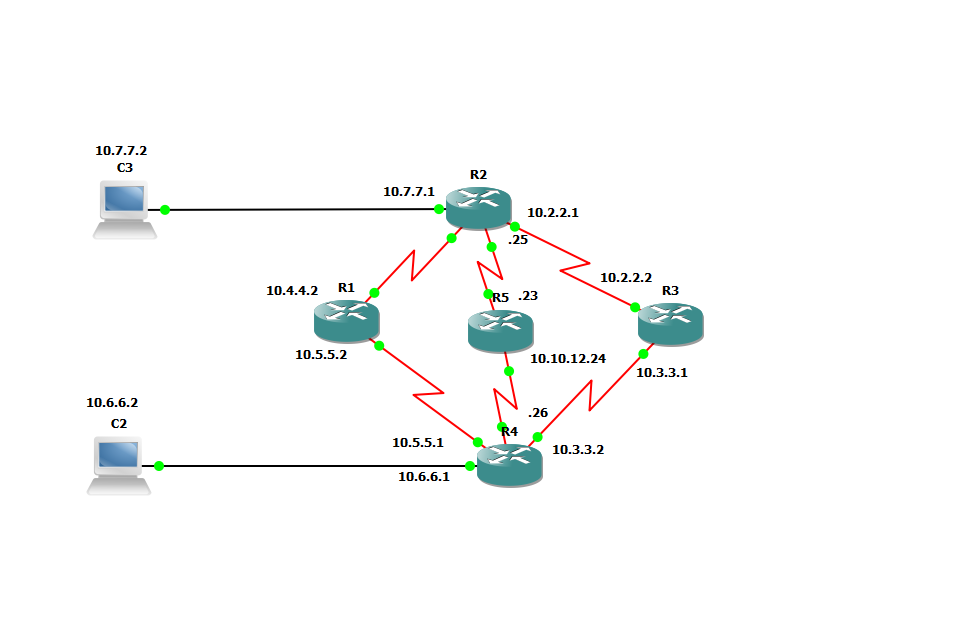 Hello everybody. This is my first time I am writing here. I want to ask for your help I created a network topology on GNS3 with EIGRP routing protocol. There are 4 routers and 2 hosts which located at the end of each edge routers. I want to create traffic between hosts and measure the exact sending and receiving time. I am really new with WireShark and I am confused now. I have successful pings however I don't know what should I do see the results? Would someone help me about this?
Hello everybody. This is my first time I am writing here. I want to ask for your help I created a network topology on GNS3 with EIGRP routing protocol. There are 4 routers and 2 hosts which located at the end of each edge routers. I want to create traffic between hosts and measure the exact sending and receiving time. I am really new with WireShark and I am confused now. I have successful pings however I don't know what should I do see the results? Would someone help me about this?
I'm not quite sure what you are asking for. Is it how to use Wireshark in/with GNS3?
I want to see, is there any effect of changing EIGRP k values on packet travel time from one host to another.. So I am catching packets by Wire Shark from different interfaces but I can't interpret this information.