Hello, I’ve some ftp-data frames which I am plotting in IO graph under statistics. The bytes/sec in Wireshark is considering the header of Ethernet + IP + TCP as well but I want only TCP payload (not the entire frame) to be taken to calculate the throughput, is there any way to do this? asked 21 Oct '14, 23:32 Vish777 edited 22 Oct '14, 02:06 grahamb ♦ |
One Answer:
You could use the Advanced graph within the IO graphs. "regular" Bytes/sec graph:
Advanced graph for tcp.len, showing bytes/sec for the TCP payload only:
As you can see, the shape of the graph is the same. However the values for the second graph are lower, as it shows only the TCP payload. And no, you cannot show it in bit/s, only in byte/s. At least I don't know a way to do that. Regards answered 22 Oct '14, 05:19 Kurt Knochner ♦ edited 22 Oct '14, 05:21 |

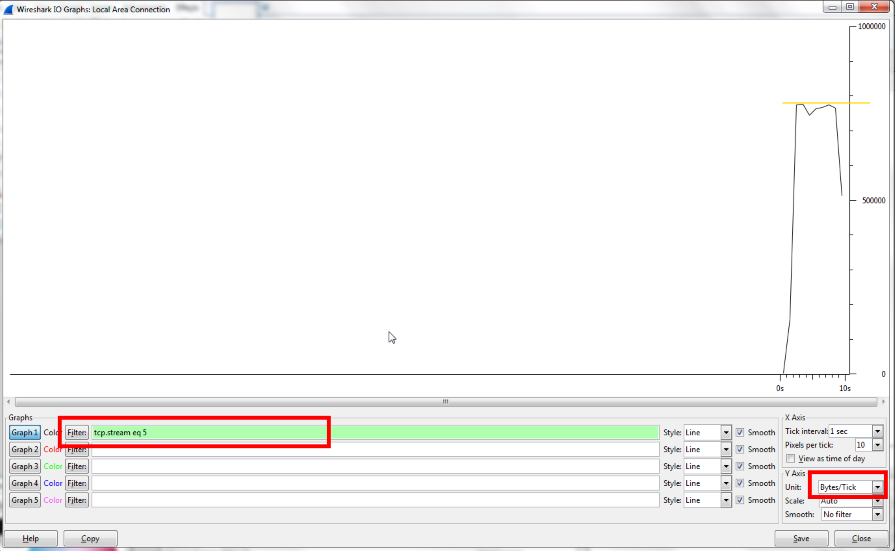
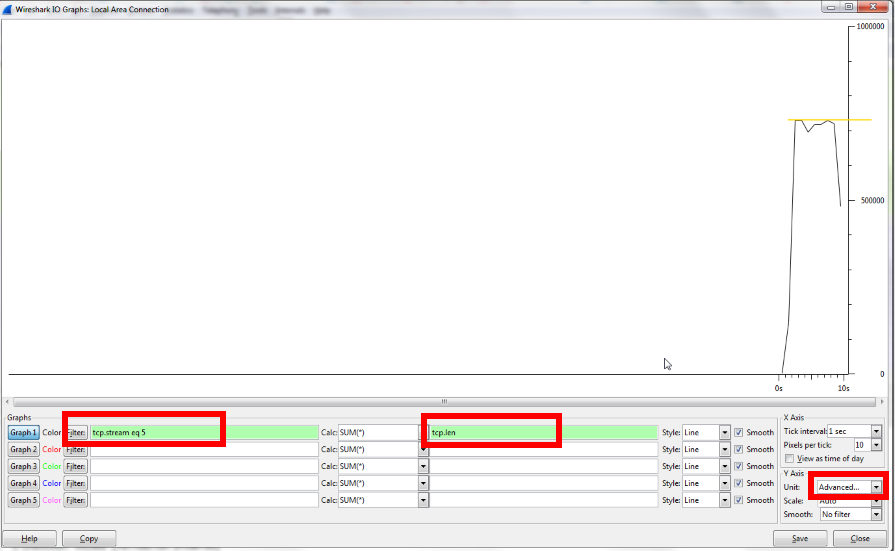
Thanks Kurt. I think it is working fine now (showing only the TCP payload). By the way what is tcp.len actually? Does it mean the payload of TCP for every case?
tcp.len is the length of the TCP segment (amount of data that was sent).
Thanks very much Kurt.
You're welcome.