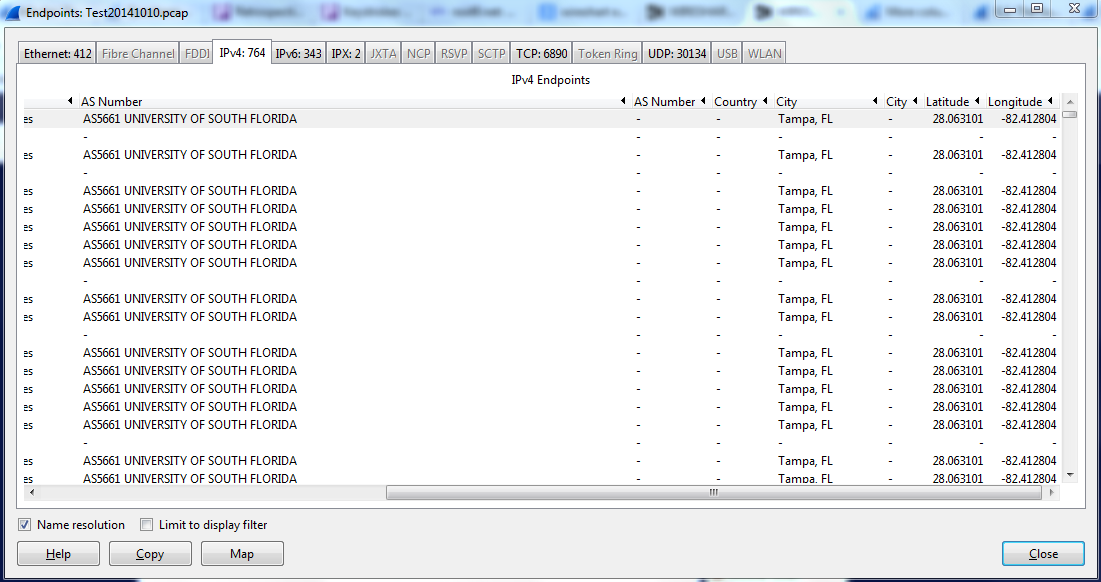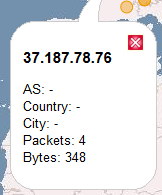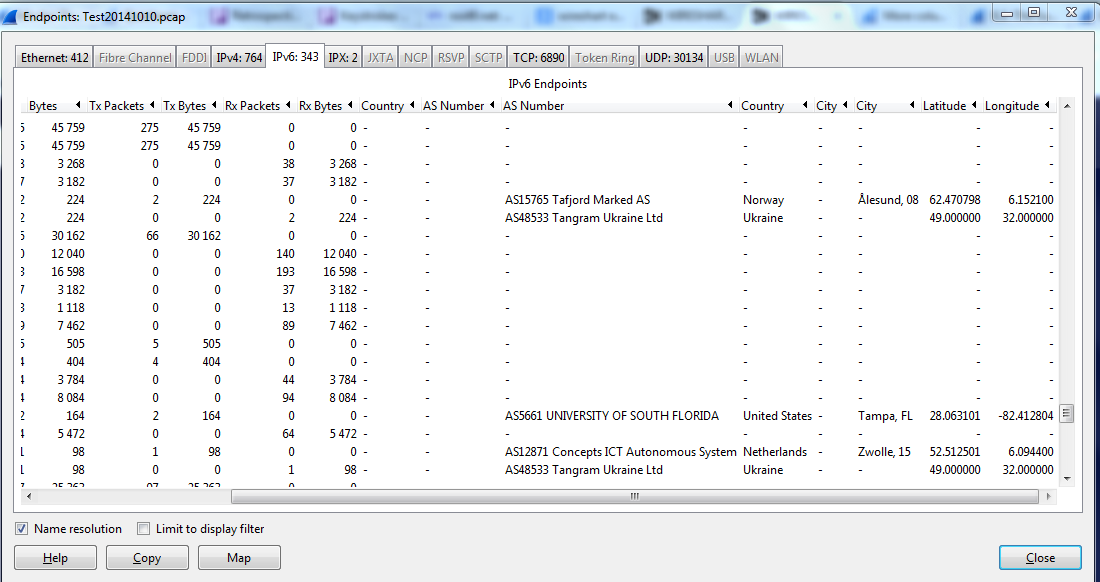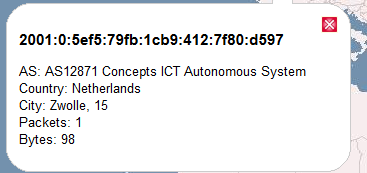Geoip fails to display country in chart IPv4, fails to display City, Country, & AS Number on map. IPv6 works fine. I have tried ver 1.10 & 1.12.1 asked 27 Oct '14, 08:54 lewis15
(29 Oct '14, 12:50) lewis15 |
One Answer:
The fact that City, Country, and AS Number fail to display on the map for IPv4 is a known bug. Nothing you can do about it. Country does display on the Endpoints dialog. Notice that there are TWO columns for Country, for AS Number, and for City. One is populated and the other is blank. On your IPv4 screen shot, the Country column that is between the second AS Number column and the first City column is blank, but there is another Country column to the left of the first AS Number column. At the left edge of the screen shot, you can just see the "es" of "United States." answered 30 Oct '14, 04:24 Jim Aragon |