I am using linux with airmon-ng. When I sniff in promiscuous mode I can only decrypt packets outgoing from sniffed devices (I can decrypt http requests but not resonses). When in monitor mode I can decrypt everything. I am very curious what is the cause. I am attaching dump from Wireshark ESSID:OpenWrt WPA-PWD:test_network https://www.dropbox.com/s/c43j0pr87x991ae/weird_packets.pcapng?dl=0 Sniffed device:10.11.11.165 My laptop:10.11.11.129 asked 27 Dec '14, 10:52 Sewci0 edited 27 Dec '14, 11:24 |
One Answer:
If I select the option "Ignore the protection bit: Yes - with IV", I can decrypt your capture file and I'm able to see traffic from 10.11.12.129 (you posted the wrong IP address - 10.11.11.129) and also a broadcast from 10.11.12.165.
Regards answered 27 Dec '14, 12:13 Kurt Knochner ♦ edited 27 Dec '14, 12:14 Are you able to decrypt packets going to 10.11.12.165 (http responses)? (27 Dec '14, 12:19) Sewci0 I can only see a single frame (#423), which is a broadcast to 224.0.0.251. If you wonder why, please see the comments on promiscuous mode here: To reliably be able to capture and decrypt the whole traffic, you should use monitor mode. (27 Dec '14, 12:26) Kurt Knochner ♦
Just out of curious. How those packets affect capturing? Why are they important? (27 Dec '14, 12:40) Sewci0 I'm sorry, can you please add more information? Which frames are you referring to? (27 Dec '14, 12:57) Kurt Knochner ♦ You said that you only see one frame #423 I am curious why you choose this frame while I was asking about frames going from router to sniffed device for example #503. It seams like packets going from device to router are being properly decrypted while those coming from router to device aren't. (27 Dec '14, 13:18) Sewci0
because you mentioned the IP address: 10.11.12.165 (30 Dec '14, 03:48) Kurt Knochner ♦ showing 5 of 6 show 1 more comments |

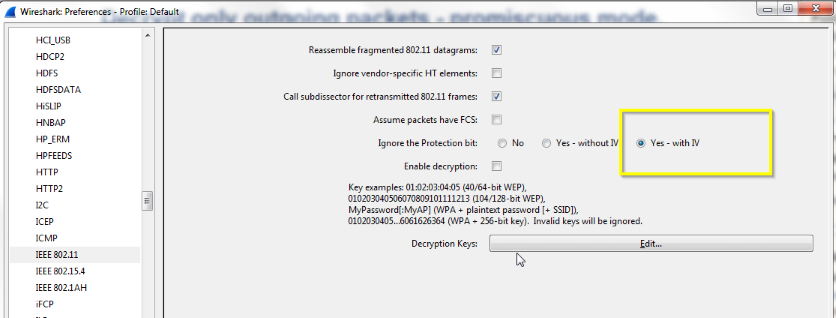
was that capture file taken in monitor mode or promiscuous mode?
In promiscuous mode. In monitor mode everything is working perfectly.
what's the mac address of your laptop and the other (sniffed) device?
Laptop: 64:5a:04:64:36:88 Sniffed device: B4:18:D1:A6:0B:35 AP: 90:F6:52:5D:28:66