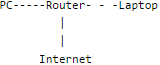Hello, my home network looks like this: Legend: '- -' = Wifi '---' = Wire
Is there any way that every packet I send from PC to internet is copied and also send to my laptop? Or is there just a way to setup wireshark so I can capture PC's packets on my laptop? Was looking for a way whole day, testing everything, changing settings etc. etc. etc., but nothing seems to work for me. Also, I was reading about sharing in windows, so packets from my PC also go to laptop, but I'm too stupid to set it up. Good to know: PC and Laptop are see themselves, also as I see in wireshark, there's dropbox's 'Lan sync discovery protocol' connection between them. tl;dr I want laptop to be able to see every packet that PC sends/receives. asked 30 Dec '14, 10:33 Pysiek edited 30 Dec '14, 12:28 |
One Answer:
Please read the following Wiki entries
To make a long story short: If you want to capture PCs traffic on your Latop, that won't work in your environment, unless your router
If neither of the above works, you'll need what is described in the Wiki pages, meaning either a real Hub (hard to get these days) or a small switch with port mirroring capabilities. Alternatively you can try to install OpenWRT, DD-WRT or Gargoyle (or any other supported OS, like Tomato, etc.) on your router (if it the mentioned OSes support your model) and then do some traffic capturing there with tcpdump. Regards answered 30 Dec '14, 13:58 Kurt Knochner ♦ |