Hi,would like to know how we install wireshark in server 2003 on esxi host,I am unable to get the network connectivity in my server 2003 in esxi.I have 10 CSR 1000v instances on whom I want to capture the packets and the 10 machines alongwith the server 2003 VM are in the same port group. asked 04 May '15, 22:26 sand closed 10 May '15, 03:20 Jaap ♦ |
The question has been closed for the following reason “Question is off-topic or not relevant” by Jaap 10 May ‘15, 03:20
2 Answers:
You presumably can connect to the Internet on some machine, as you were able to post this question. :-) Try downloading the Windows installer for Wireshark on that machine, or some other machine with Internet access, but save it rather than trying to run it. Then copy it to the machine on which you want to install it, and run it on that machine. answered 05 May '15, 16:40 Guy Harris ♦♦ |
If you want to capture traffic of other virtual machines in one VM (win2003), you must enable promiscuous mode on the vswitch and/or portgroup. Regards answered 05 May '15, 07:46 Kurt Knochner ♦ Hi Kurt, I need to install wireshark in the server 2003 as attached in Pic 3.Promiscous mode is enabled on the vswitch and port group and still unable to see the network connectivity.Please advise. Regards Sandeep
(05 May '15, 08:38) sand @sand: I converted your answer to a comment, as that's how this Q&A site works. See the FAQ. (05 May '15, 08:41) Kurt Knochner ♦
O.K. let's try to refine your problem description. What do you mean exactly, if you say: "still unable to see the network connectivity"? What are you trying to do? Is it what I assume in my answer, capturing traffic of other VMs in the Win2003 VM? If yes, do you get any error message while you are trying to capture traffic on Win2003? (05 May '15, 08:45) Kurt Knochner ♦ I have not started to capture the traffic yet as i have not been able to install wireshark on the server 2003 desktop.Basically,i am looking for a way to download wireshark either via internet ( which i am unable to connect to ) or some other way. Regards Sandeep (05 May '15, 10:20) sand Thanks for your help Kurt :-) (09 May '15, 22:19) sand |

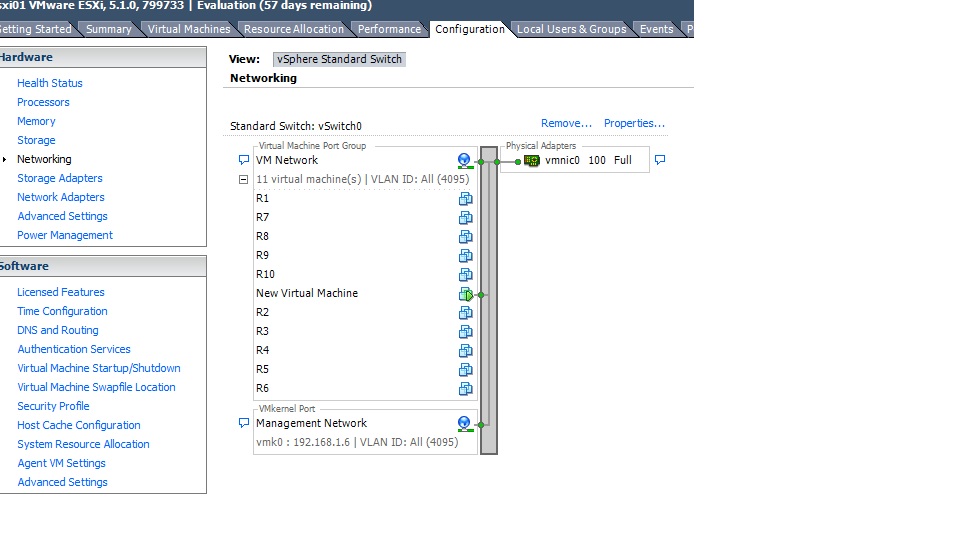
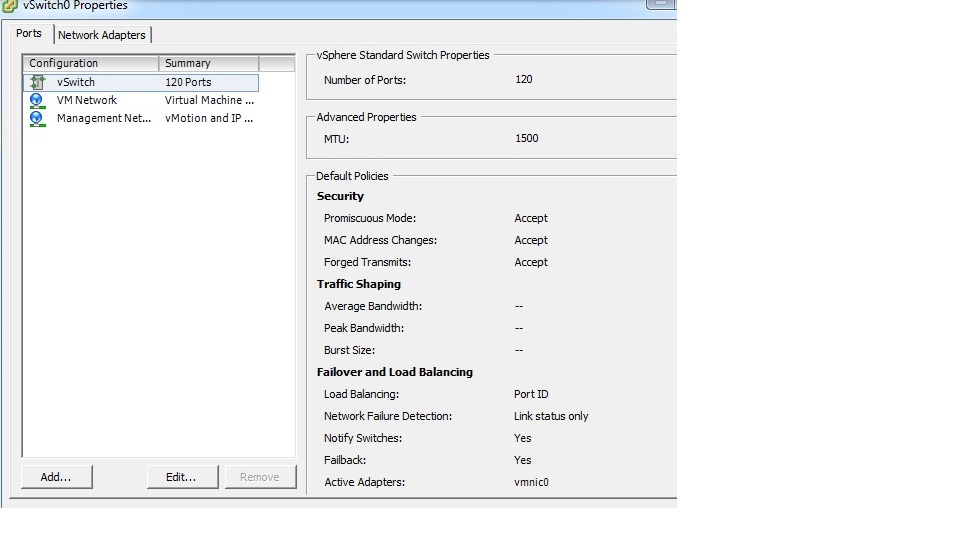
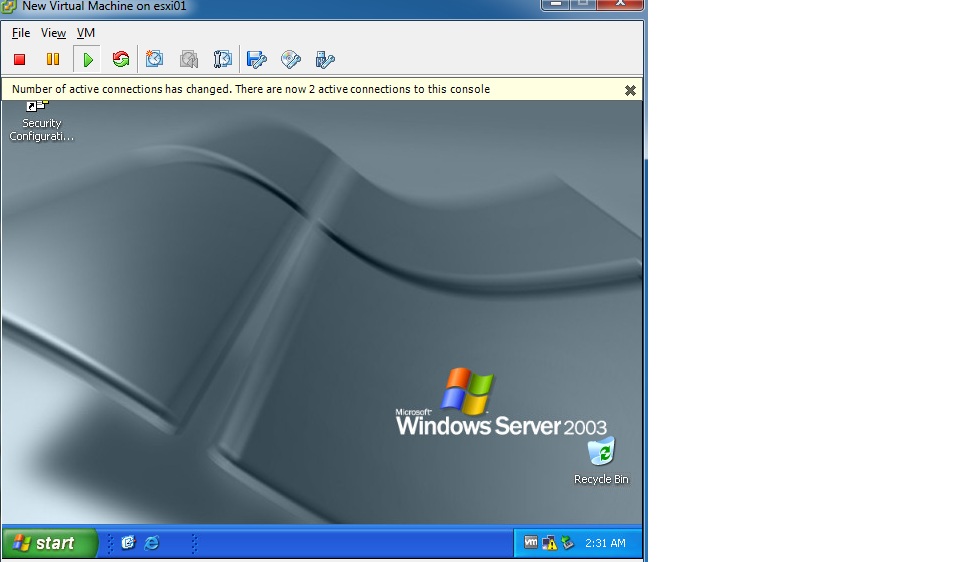
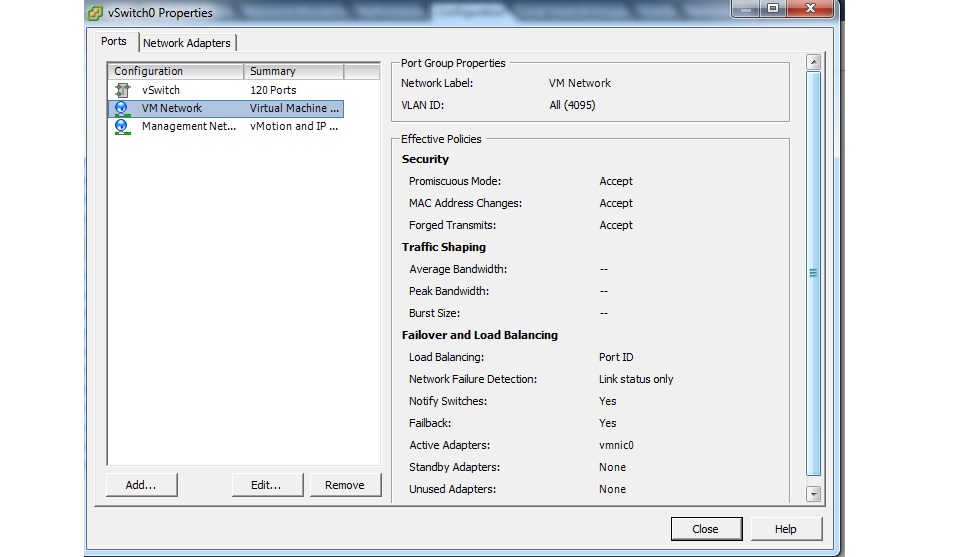
@guy
Its working now, i had some issues accessing the shared folder from the VM.Thanks :-)