Hi, I have written a LUA postdissector that outputs some time delta values. I want the values to be in decimal format, but when the value is small (less than say 0.001) Wireshark displays the value in scientific notation.
I've tried adding a string.format call to the code specifying a floating point format but Wireshark still displays as scientific notation. The relevant code looks like this: How can I force Wireshark to always display my value as a floating point decimal? Thanks and regards...Paul asked 11 Aug '15, 23:51 PaulOfford |
One Answer:
Unfortunately the ...you're having wireshark add the What you want to do is control what wireshark displays. So to do that, set the text it displays for that tree item. There are three ways to do that: I think one or all of those methods might replace the field label in the tree display as well, though I can’t recall right now. If they do, you’ll have to add that back in too, like: answered 12 Aug ‘15, 05:12 Hadriel showing 5 of 7 show 2 more comments |

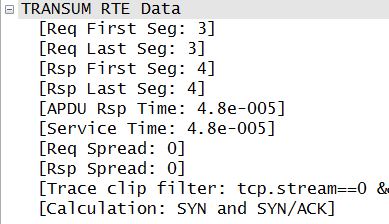
Hi Hadriel,
Thanks for the prompt response.
The first two options make no difference. The third option throws an error on the line:
new_item.text = string.format("%.06f", rte_art)
The error is:
attempt to index local ‘new_item’ (a userdata value)
This did get me thinking about the way I have defined rte_art_F. I’ve got:
rte_art_F = ProtoField.float(“transum.art”,“APDU Rsp Time”)
Is that OK?
Thanks and regards…Paul
What do you mean by: “The first two options make no difference.”? You mean they don’t work to change the text?
Sorry about the third option - I forgot that only became available in 1.99, the current development branch - not in 1.12.
Yes - with the first two options the text does not change, I still get scientific notation.
Worked fine for me - what wireshark version are you running?
I just tried this and it worked fine on wireshark 1.12.6:
Hi Hadriel,
I had my trees, subtrees and new_items muddled. Your code does generate a floating point decimal number, but now try right clicking on that number and Apply as Column. You get scientific notation again.
Is there some way of overriding the format in the column?
Thanks and regards…Paul
No there’s no way to override the column as far as I know. It’s not a Lua thing; the column gets its data from the field’s value, all in C-code. It’s exactly what would happen if some C-code based dissector set a float field.
But really why don’t you just multiply your values by 1000 or some such - i.e., represent them as milliseconds instead of seconds. No one said your fields have to be based in seconds.
I have tbhought about multiplying by 1000 and I may add that option. I want to keep the information aligned with the way Wireshark represents similar information. So Wireshark will show Time since last frame as 0.000048 and a LUA calculating the same number shows 4.8e-005. It would be great if it were possible to set the format.
Anyway, thanks for your help.