So Im using Kali linux, and when I want to use wireshark, the first this I do is start moniter mode with airmon-ng, which is then says the adapter is in moniter mode. It is Panda Ultra 150Mbps 802.11n USB Adapter which was advertised to have both moniter and injection modes. then, i use iwconfig to confirm its in moniter mode then, i start wireshark and capture on wlan3mon, and this is all I get. Any help? edit: after trying your suggestion Amato_C, I captured more that broadcasts but I thought I was supposed to be getting http packets from other devices on the network. It just seems like im only getting traffic from myself. asked 24 Aug '15, 12:07 napzackz edited 24 Aug '15, 21:19 |
One Answer:
Let's try the following.
answered 24 Aug '15, 19:29 Amato_C thanks for the answer amato_c, i've updated the question with more information about it. (24 Aug '15, 21:20) napzackz |

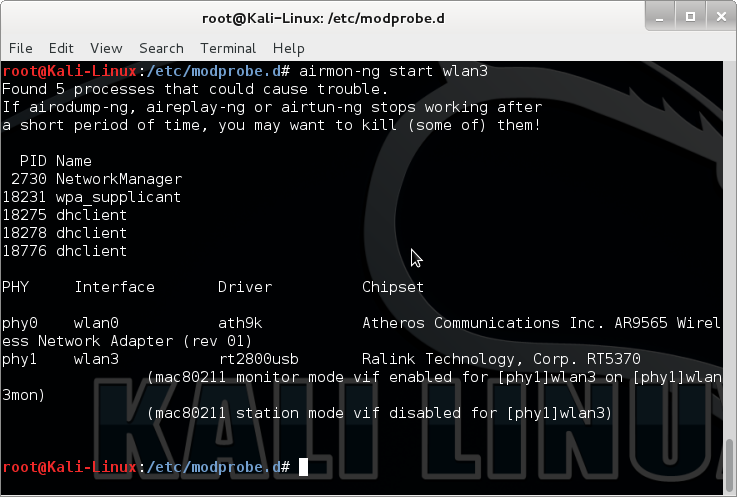
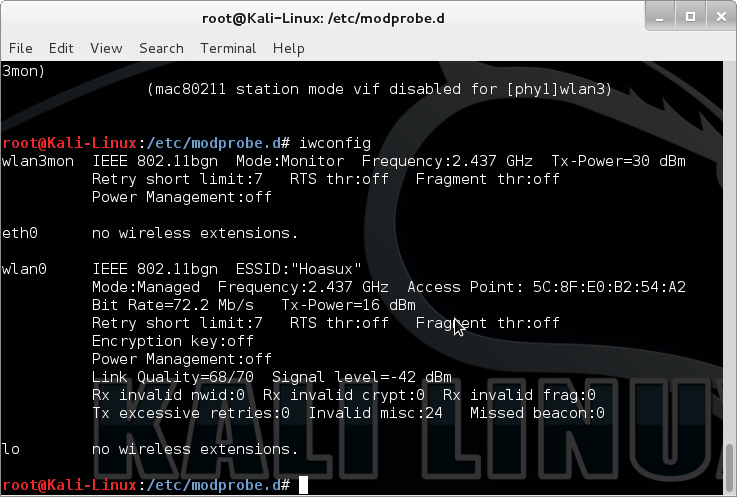
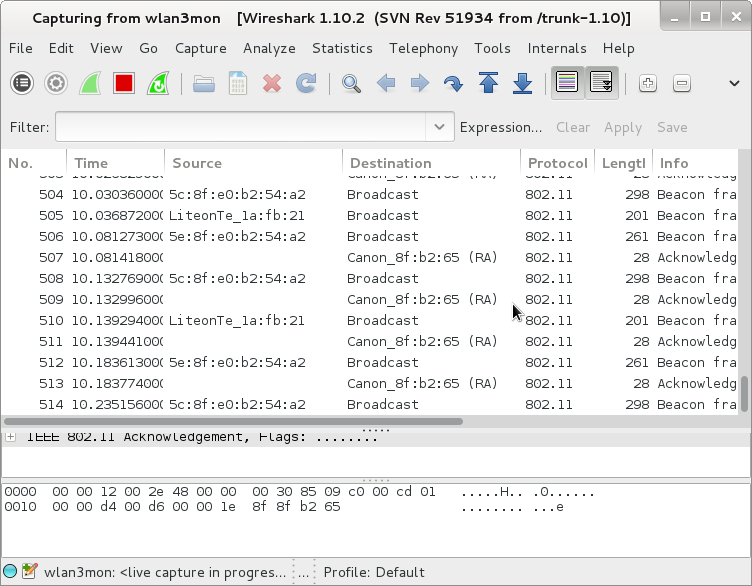
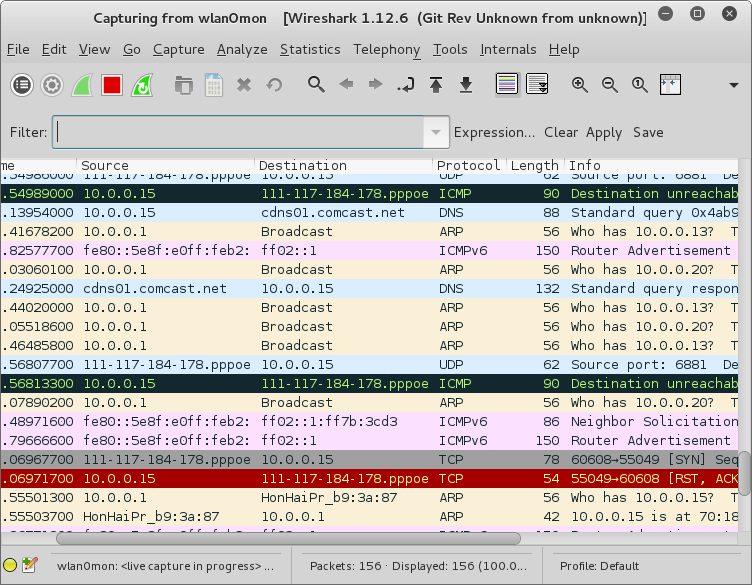
Are you trying to capture WiFi traffic on wlan0? It appears that wlan0 and wlan3 are on the same laptop/PC. Did you try:
Shutting down wlan0 on the PC that you are performing the capture
Capture WiFi traffic from another WLAN client using wlan3.
Wlan3 has stopped working since I posted this, but its the same exact thing happening when I try it with wlan0.
Are you using a capture filter?
Note that capture filters that look at IP (v4 or v6), TCP, UDP, etc. information, or even look at link-layer type information such as Ethernet types, will NOT work on "protected" networks, i.e. networks using WEP or WPA/WPA2 encryption, as, at the layer where the capture filter is checked, the packets are still encrypted, and the only non-encrypted parts are the 802.11 MAC addresses and other 802.11 frame header fields.
nope, no filters
What is the configuration of your WLAN? Is your WLAN configured for 40MHz operation while you are capturing at 20MHz?
It would be best if you could post a capture on Cloudshark or Google Drive that included Beacon frames and a device associating to the network (i.e., Association Request and Response frames).