Wireshark won't search on windows 10 when I hit control+f. I then type in datr have string and packet details selected. I hit find and it won't search. The find box just sits there. Anyone know why? asked 28 Aug '15, 15:25 Guts edited 28 Aug '15, 16:24 |
This is a static archive of our old Q&A Site.
Please post any new questions and answers at ask.wireshark.org.

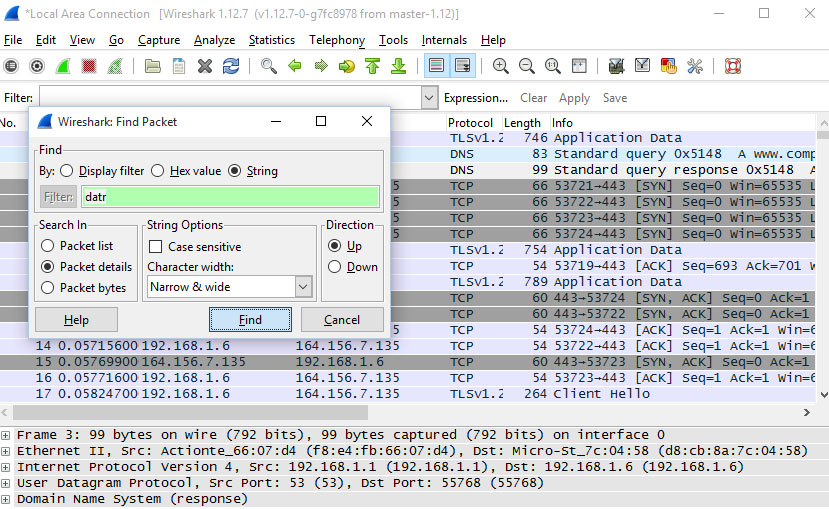
You have direction set to 'up'. Does changing it to 'down' helps? Are you sure you have a packet that contains the 'datr' string? I do not have any search issue on my Windows 10 PC when running Wireshark 1.12.7.
Thanks Pascal,
I ended up trying http.cookie contains datr in the filter box and that worked. I couldn't find any cookies so I probably have something setup wrong not sure.