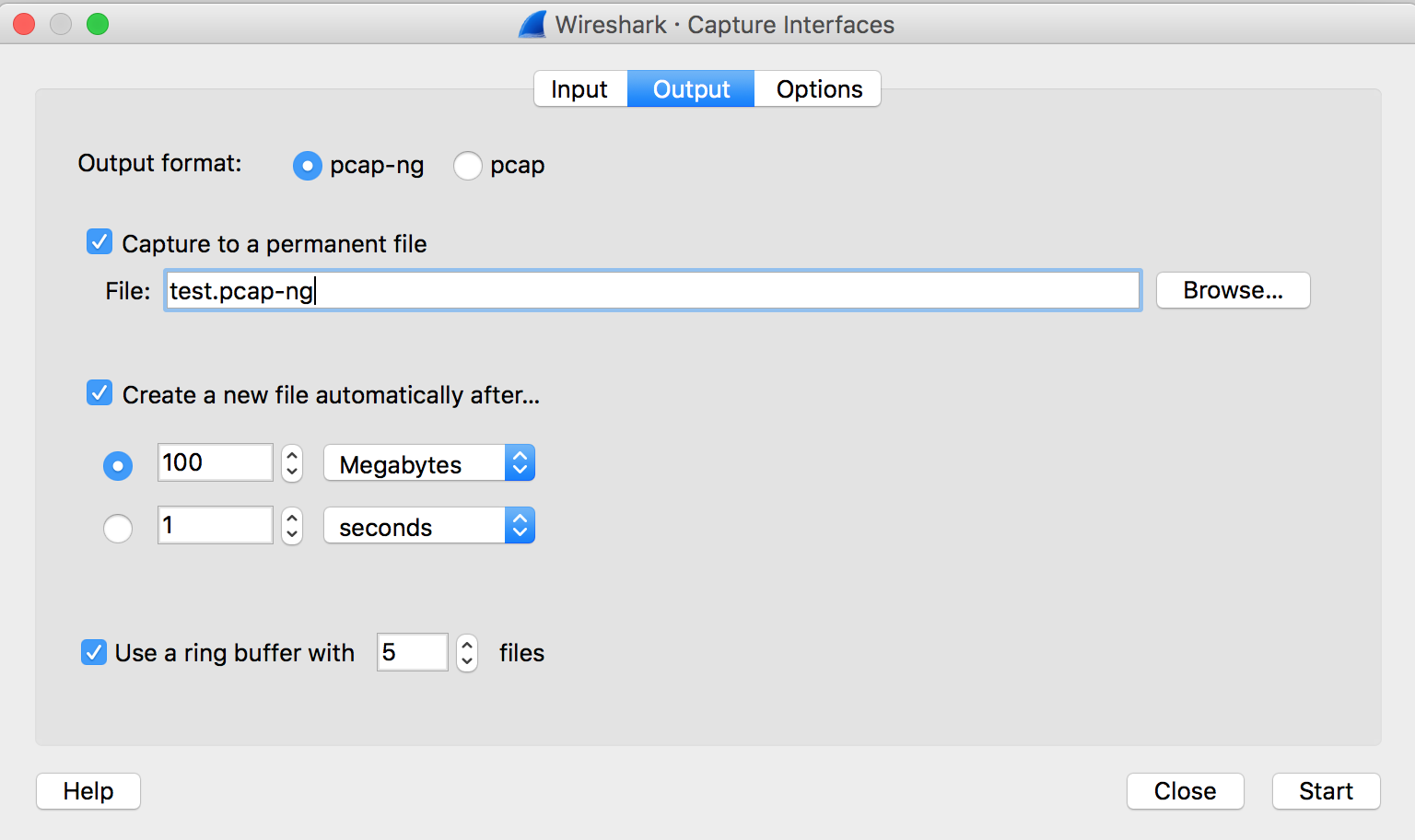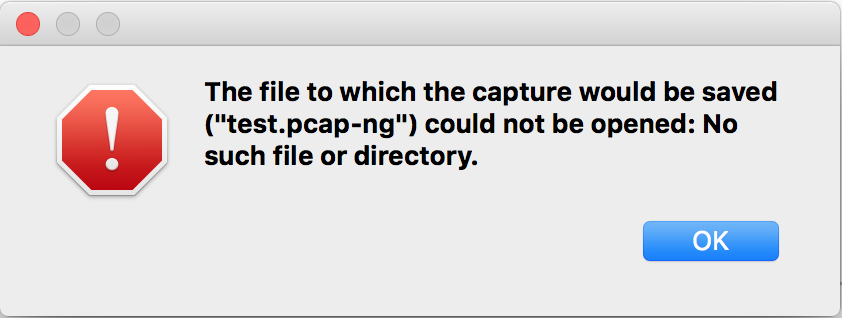Hello All, Using Wireshark 2.0, setting up a ring buffer where x number of files are used to store the captured frames at y size is not working for me. OS X El Capitan 10.11.1. In Capture options I set it up as follows:
I have tried with just the file name and also with a full directory path. Tried using the Browse button to select the full path as well. When I try to capture I see the following error:
Verified that the folder used for the test has standard permissions. Changed to full read/write/execute which had no effect on the test. Anyone else run into this? Thanks in advance, James asked 02 Dec '15, 09:42 jgarringer |
This is a static archive of our old Q&A Site.
Please post any new questions and answers at ask.wireshark.org.