Hi For SIP, I'll like to separate Rejected Calls, Cancelled Calls and Completed Calls and save as separate trace captures. So on menu, I open the 'Telephony --> VoIP Calls'. I sort by State. Highlight all Rejected Calls [as an example] and click 'prepare filter' button. Wireshark prepares the filter based on Call ID. For very long filter strings, it shows red. It appears Wireshark has a LIMIT to the display filter string. Please how do I increase it, so that the display filter accepts more string?
Thanks in Advance asked 31 Mar '16, 18:44 EmaX edited 31 Mar '16, 18:53 |
2 Answers:
While this is not an answer to the exact wording of your question, it could be an answer to your actual need. You may use MATE to augment all SIP messages belonging to a given SIP dialog with the response code to the initial INVITE of that dialog, and then use this pseudo-field in display filter to display all messages of all dialogs whose initial INVITE has been responded by a given response. So you would e.g. use The mate configuration looks as follows: answered 09 Apr ‘16, 02:20 sindy edited 09 Apr ‘16, 09:14 |
The generated display filter is too long, as a workaround you can try to replace long filters such as by this filter (where the Call IDs are abbreviated to a substring): The string can even be shortened further using a regular expression: The first to second conversion can be done with this Python script (save as answered 08 Apr '16, 14:08 Lekensteyn Thanks Again But one last question. I installed Python, path correct, watched a youtube vid that shows how to run it on sublime text. The thing is where do i store the prepared filter? i.e. what's the easiest way to get it done with python? You could please point me to a video that explains it... Thanks (08 Apr '16, 17:09) EmaX 1 Once you run the script, you can paste the original display filter. Then copy the result and replace the original filter. (09 Apr '16, 03:59) Lekensteyn |

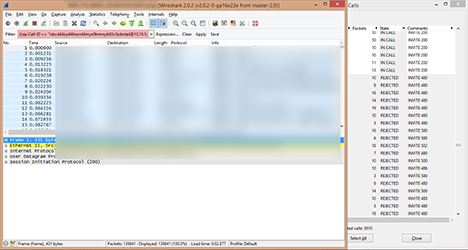
As a workaround you can use
sip.Call-ID contains "(subset of Call-ID)"instead of a full match withsip.Call-ID == "...".Thanks for your response Lekensteyn. But it's not clear to me what you mean.
I have a trace capture I want to analyze. Contains about 100,000 calls. To help me understand, please can you give an example of how I could use sip.Call-ID contains "(subset of Call-ID)" instead of a full match with sip.Call-ID == "...".
Thanks