Hi all, I have a problem with HTTP filter in wireshark where the HTTP Response is displayed first then HTTP Request. This is observed in HTTP GET Request with following headers. Authorization: xxxx. User-Agent: curl/7.30.0 Accept: / Content-Type: application/json \r\n\r\n Please see the below HTTP.png file. If the Content-Type header is not present then wireshark is displaying the request and response in proper sequence. I think the "Content-type" header should not be used in GET request? Is this the reason for wireshark to fail to decode it in proper sequence? Regards, Swathi. asked 19 Apr '16, 05:48 swathi jakkam |
One Answer:
Please apply the following display filter and take a look at the timestamps of the frames.
They are totally weird. So, there is either something wrong with your capturing system or something changed the timestamps in the pcap file (like anonymizer tools). That's why you see the response before the request. So again my question:
Regards answered 20 Apr '16, 00:56 Kurt Knochner ♦ I am Sending HTTP get request with below url. "http://www.get-utc.appspot.com/getutc". For HTTP get request I added "Authorization: xxxx. User-Agent: curl/7.30.0 Accept: / Content-Type: application/json \r\n\r\n" headers. Then I captured this in wireshark. I have one doubt. Content-type header is used in HTTP get method or not? Could you please conform when we use content-type header field in HTTP. Regrads, Swathi. (20 Apr '16, 02:29) swathi jakkam The HTTP RFC defines NO "Content-Type" for GET requests only for HEAD requests and for repsonses (where it makes sense), so "Content-Type" should not appear in GET requests, as there is no "Content" in GET requests. POST requests might have a "Content-Type" as well. https://www.w3.org/Protocols/rfc2616/rfc2616-sec14.html Later RFCs might define it differently. I did not check! But this still does not explain the weird time stamps in the pcap! Something must be wrong on your capturing system. (20 Apr '16, 03:41) Kurt Knochner ♦ |

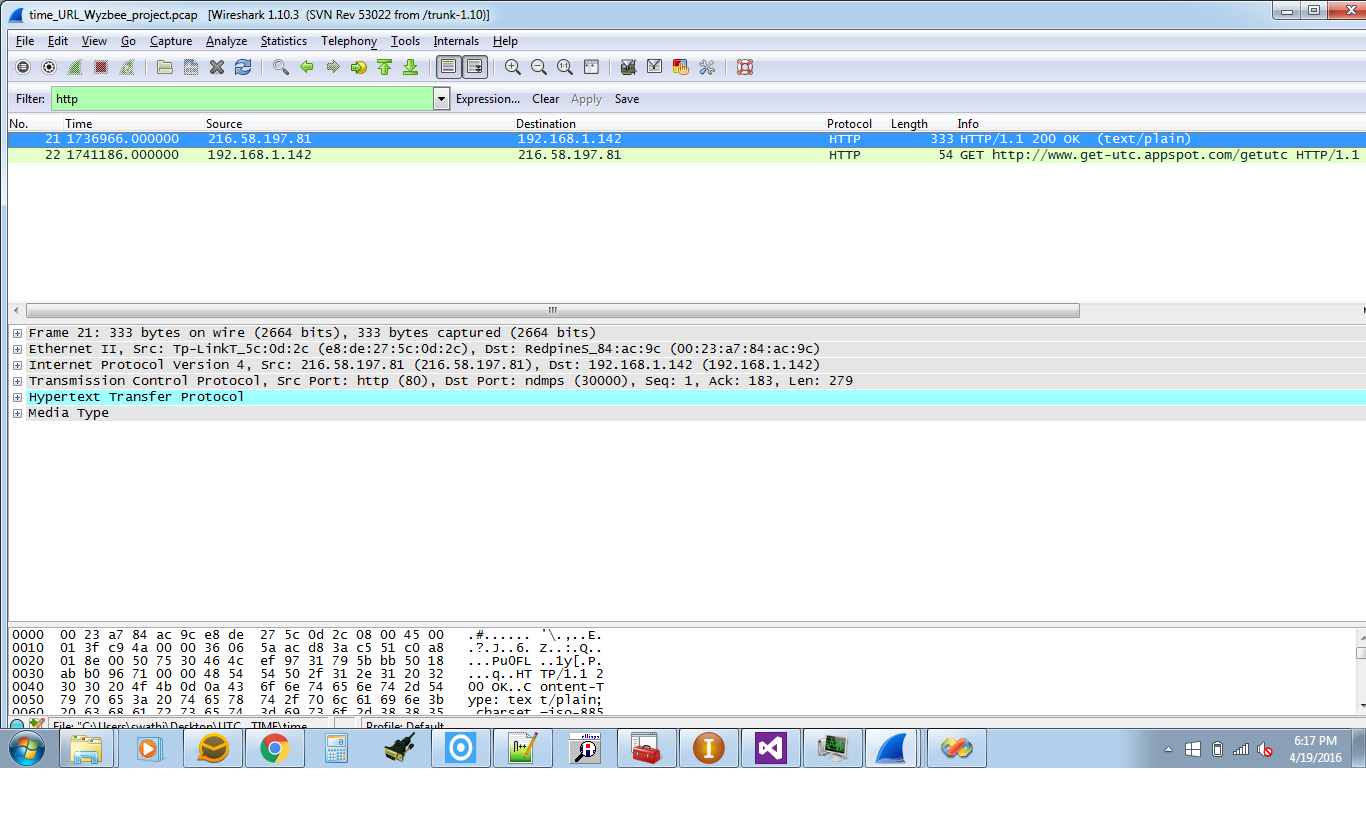
Can you share the capture somewhere publicly, e.g. Google Drive, Dropbox etc?
where did you take that capture and how?
could you please see the http capture in below link.
https://drive.google.com/file/d/0B_VkVWWaLuj5NnJ3Uk81Sm84ckk/view?usp=sharing
Regards, Swathi.