Hi guys Related to: https://ask.wireshark.org/questions/47999/mate-with-tshark-on-wireshark-20 I've been trying to work out what's missing with our batch processing of files with TShark, and it looks like even when we use two pass filtering, I'm still not picking up all the data that I would expect to see. I've got a batch file (details inline) where we can pass in a basic filter and get all the GIOP traffic back out again, but it drops all reassembled packets. Here's a screenshot of the raw capture filtered directly in Wireshark Typically I would want to batch filter the traffic to take only the CORBA traffic using a script like this: It doesn't actually matter what I pass in at this point, as a lot of the expected data gets dropped. However, I've just noticed that after doing so, my traffic looks like this - we are dropping any reassembled packets which I (possibly erroneously) would have expected to be there:
Is there anything you think I can attempt to batch filter out non-corba traffic to reduce the size of the sample files that I'm looking at? Cheers Scott Sample file is still relevant, but I've uploaded new, fresh sample files now, this one is filtered by TShark just on GIOP traffic - the best sensible examples are at 12.00.09 https://dl.dropboxusercontent.com/u/7916275/ISA_SBS_CAR2_00230_20160427115926_filtered.zip This file is the unfiltered traffic. https://dl.dropboxusercontent.com/u/7916275/ISA_SBS_CAR2_00230_20160427115926.zip asked 01 May '16, 17:37 Scott Harman edited 01 May '16, 18:39 |
2 Answers:
@Scott Harman, although What I did on your last "raw" file:
The resulting file contained only the last TCP packet of each giop PDU matching the condition.
...et voilà, all contributing TCP packets are there. But beware of Bug 12161 - if you would attempt to filter by answered 02 May '16, 01:10 sindy edited 03 May '16, 03:05 |
Did you try replacing Also, you might want to enclose NOTE: For some strange reason I originally kept getting an error when attempting to post this answer with answered 01 May '16, 17:55 cmaynard ♦♦ edited 01 May '16, 17:58 Hi @cmaynard - makes no difference - the resulting files are identical and still missing any reassembled packets. I added the heuristic dissector, but suspecting i'm missing something fairly fundamental. (01 May '16, 18:04) Scott Harman Is the same sample capture file posted to the other question relevant here as well? If not, can you post one? (01 May '16, 18:11) cmaynard ♦♦ A couple of more questions:
(01 May '16, 18:18) cmaynard ♦♦ Is there only a single TCP port for the giop traffic? Perhaps a filter such as (01 May '16, 18:35) cmaynard ♦♦ Reassembly is set on all protocols Currently running 2.0.1 but also testing the bleeding edge 2.1.0 development build I've updated the question with links to fresh sample files (01 May '16, 18:38) Scott Harman I can give it a shot based on the large port range that we have defined - will try that now (01 May '16, 18:44) Scott Harman Yeah - sadly the range for traffic for our app is about 400 ports, so it's a little unwieldy - but will have another stab shortly. (01 May '16, 20:27) Scott Harman showing 5 of 7 show 2 more comments |

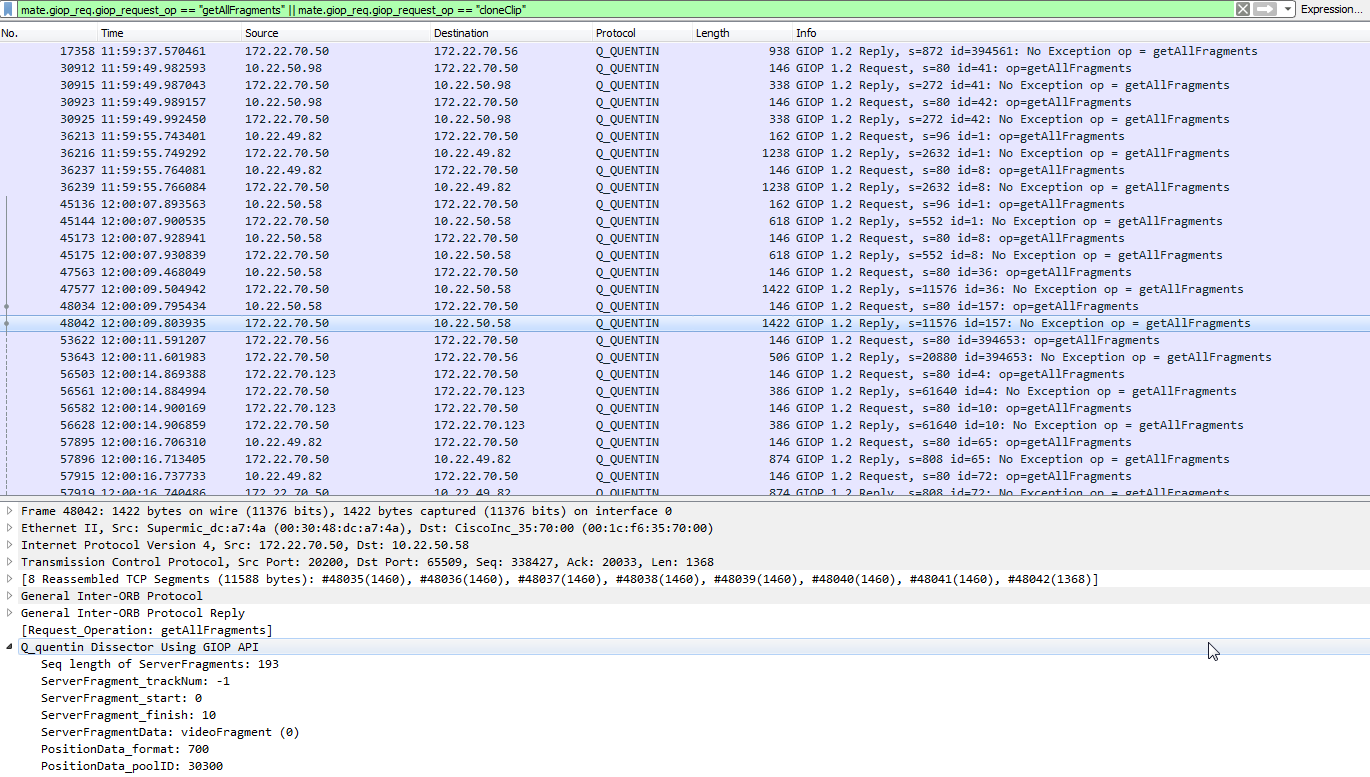
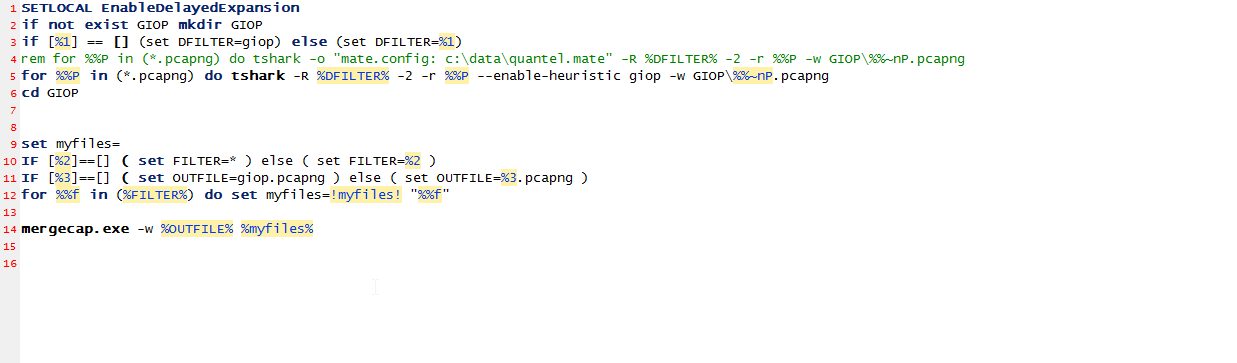
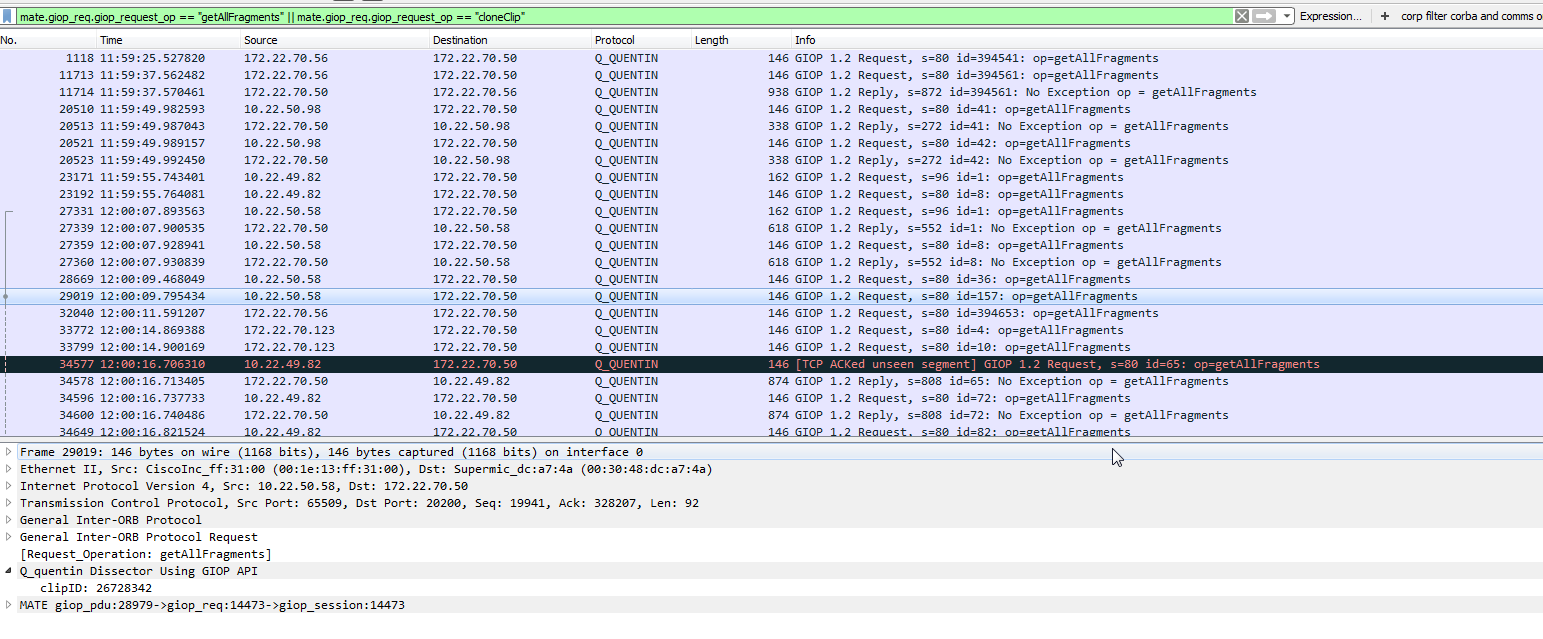
Thanks @sindy- on 2.1.0 (based on a build from about a week ago) using both -Y and -2 works successfully with no additional filtering, as our Q_Quentin plugin successfully parses the data. Can you convert your comment to an answer so I can accept it. I'm going to roll my own 2.0.3 (having some Qt silliness at present) and can supply our plugin to see if you get the same results as me if that sounds sensible? Once processed, I'm able to use MATE in the gui so I can do silly things like: (mate.giop_req.giop_request_op contains "Fragments" && !mate.giop_req.giop_request_op contains "SubType") || mate.giop_req.giop_request_op contains "Clip" so I can track all media movement from a single filter
@cmaynard was faster than me in converting my Comment into an Answer (thank you, Christopher). I have an issue with the following sentence:
English is not my first language so I didn't get what exactly you mean by "rolling" the 2.0.3. But if you want me to test your plugin with an "off-the-shelf" 2.0.3, there is no problem on my side. Just bear in mind the COSNAMIG dissector issue mentioned in the Answer, i.e. I can only do any tests on the trimmed capture.
Hi @sindy I built a version of 2.0.3 with our own custom giop plugin, so the COSNAMING error does not occur with our build, so the larger reassembled packets are correctly interpreted as Q_QUENTIN rather than COSNAMING or anything else. As a result, filtering on just GIOP with both -Y and -2 does work entirely successfully. Our build is available here if you want to verify my tests? https://dl.dropboxusercontent.com/u/7916275/Wireshark-win32-2.0.3.exe
Put this way I'm not sure I understand the purpose of such a test - after all, what matters is that it works for you :-) Given that I know nothing about Q_QUENTIN, and that you haven't posted your MATE config (which could be another thing to verify), what additional information do you expect from my repetition of the test using your capture file and your customized version of Wireshark, i.e. the only difference would be the hardware used?
To check whether MATE still behaves the same in tshark as reported in Bug 12161, it is actually enough that I disable the COSNAMING dissector (and that I have you MATE config, of course).
What bothers me is whether I may use a representative part of your capture to file a bug regarding the COSNAMING (whatever it is) dissector, as I principally don't like that any contents of a capture file would be enough to crash Wireshark.
Mate config is here: https://dl.dropboxusercontent.com/u/7916275/quantel.mate and you can use my sample capture to file the bug. I believe that the MATE issue I've seen are the same as what I was previously enquiring about.