Hi , Good day.. May i know the reason for delay below... Thanks & appreciate it... Client ( 192.168.19.175 : NAT IP 192.168.30.134 ) -----------> Server 192.168.5.34 PORT 9491 - Delay 11 sec ( Client ) PORT 9491 - Delay 11 sec ( Server ) - Why no POST at server like normal ? ====================================================================================== PORT 9522 - Delay 7 sec ( Client )
PORT 9522 - Delay 7 sec ( Server )
=============================================================================================== PORT 9470 - normal ( Client )
PORT 9470 - normal ( Server )
==================================================================================== asked 10 Nov '16, 16:01 suarez123 |
One Answer:
Based on a quick view of the screenshots it looks like packetloss resulting in retransmission timeouts are the culprit, but without proper analysis of the TCP SEQ and ACK values this could be a faulty assumption. So please do supply the tracefiles as Jaap mentioned. answered 11 Nov '16, 03:49 SYN-bit ♦♦ Thanks Syn-bit .. i unable to share since it related to confidential data.... May i knwo how to check the TCP SEQand ACK... thanks (12 Nov '16, 19:54) suarez123 Have a look at TraceWrangler, specifically made for this situation. (13 Nov '16, 01:36) Jaap ♦ Just wrote this tutorial to help: https://blog.packet-foo.com/2016/11/the-wireshark-qa-trace-file-sharing-tutorial/ (13 Nov '16, 12:58) Jasper ♦♦ 1 @jasper yes, this will be helpful. (13 Nov '16, 13:54) Christian_R |

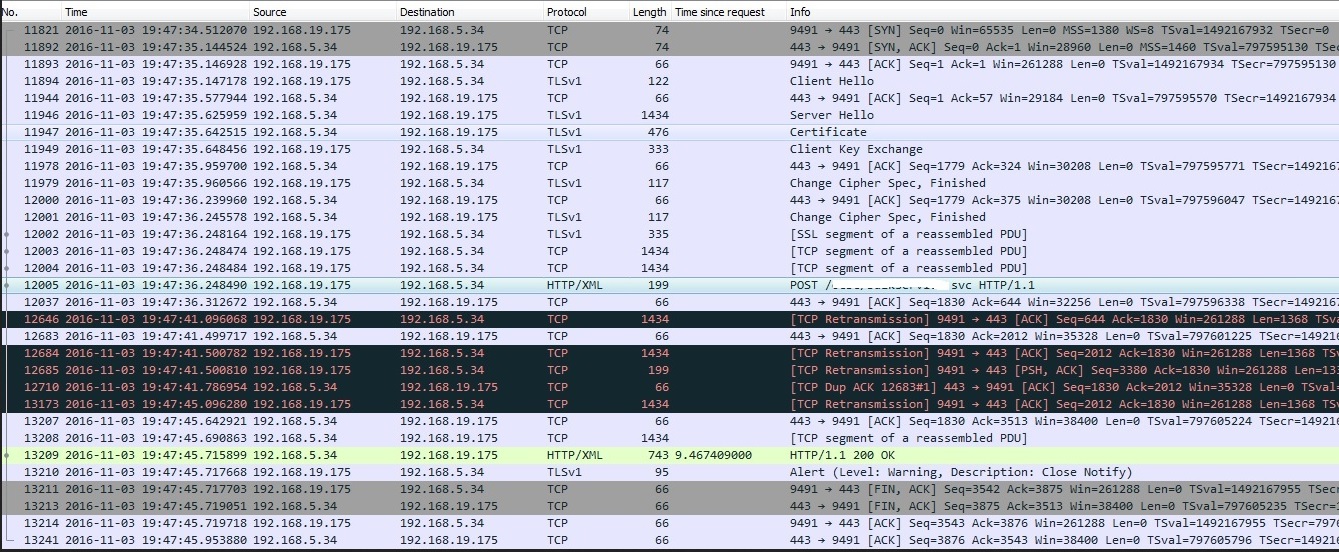
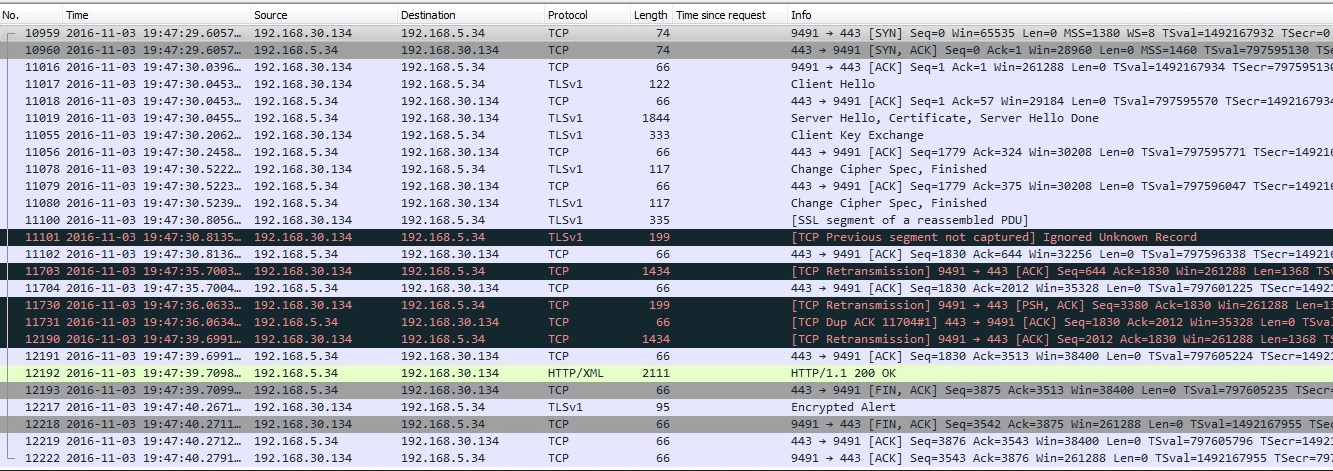
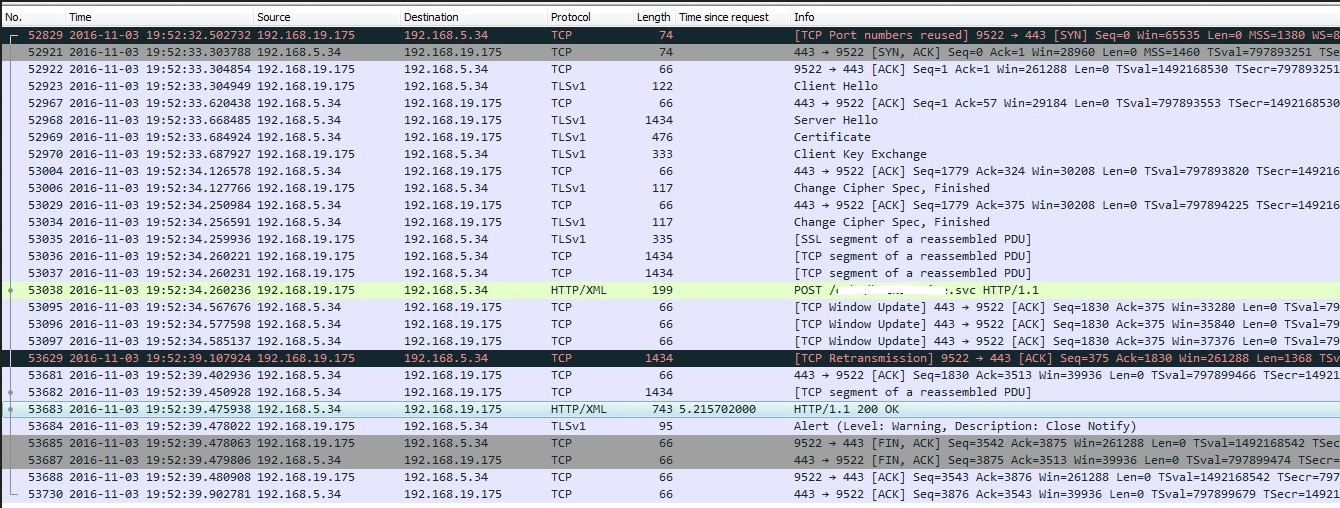
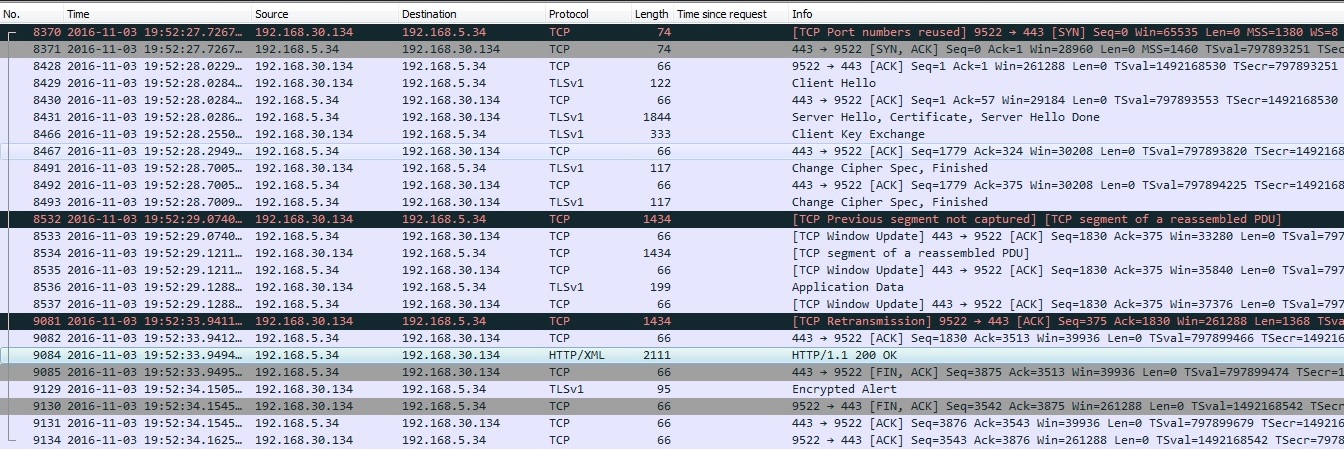
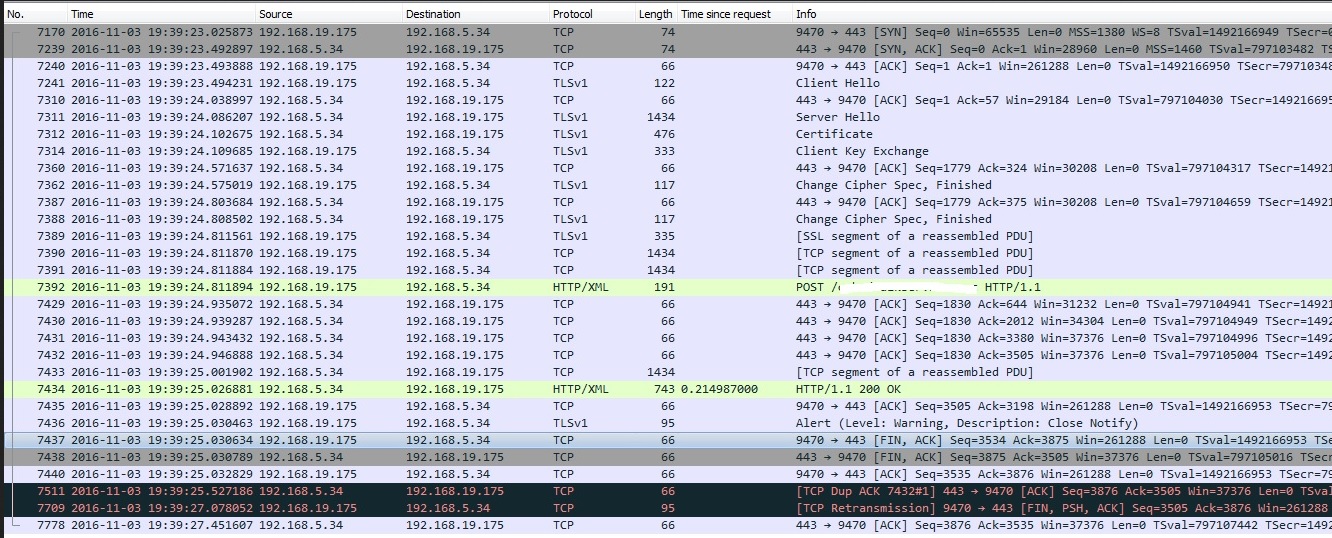
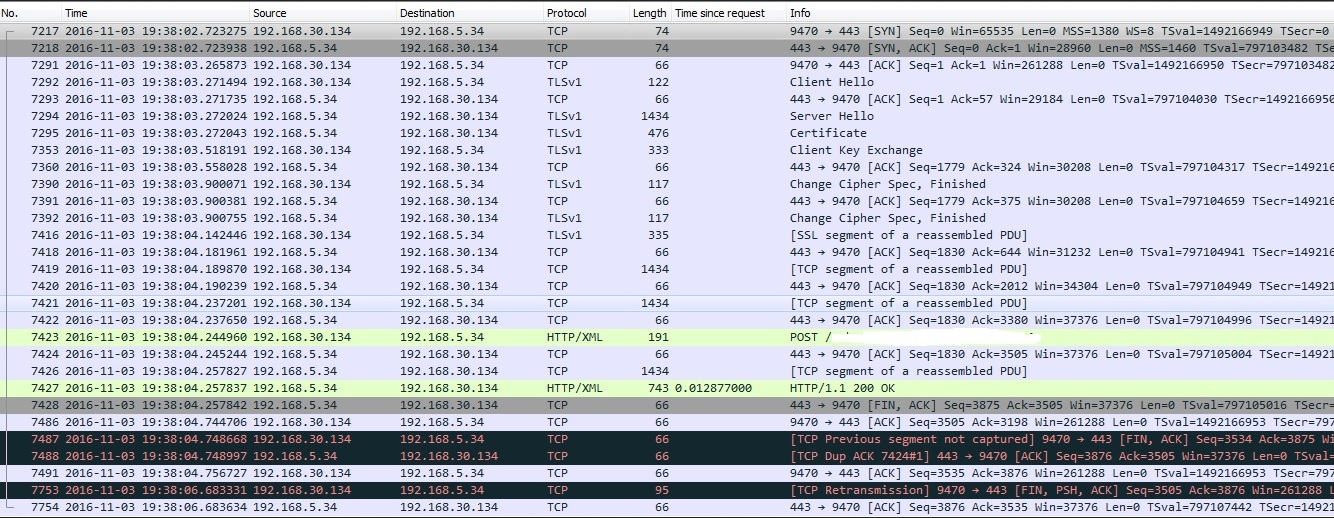
Investigating a problem from a mere screenshot is a pain, not having the full power of Wireshark available. Can you share a capture in a publicly accessible spot, e.g. CloudShark?