Wireshark used to work perfectly on a computer, but it does show any Ethernet interface now. Here is the screenshot of Wireshark: Here are the adapters on the Windows 10 computer: Could anyone offer a tip on how to fix this? The following is from the help window: asked 20 Feb ‘17, 07:41 Hong edited 20 Feb ‘17, 08:40 grahamb ♦ |
One Answer:
OK, it seems you're using WinPcap for packet capture and for accessing the interfaces. There have been a few previous questions about WinPcap issues with missing interfaces, e.g. here and here without any real resolution being found. I suspect interfering software such as AV, firewalls and endpoint protection. Do you have any of that installed? You could try the following: answered 20 Feb '17, 08:53 grahamb ♦ Thanks a lot for the tips, Graham. Rebooting the machine has fixed the problem. Wireshark sees all interfaces (4 in total). I have been using Wireshark for over 10 years, and this is my first time to encounter this. I do not know what caused it. Could you turn your comment into an answer? (20 Feb '17, 11:06) Hong |

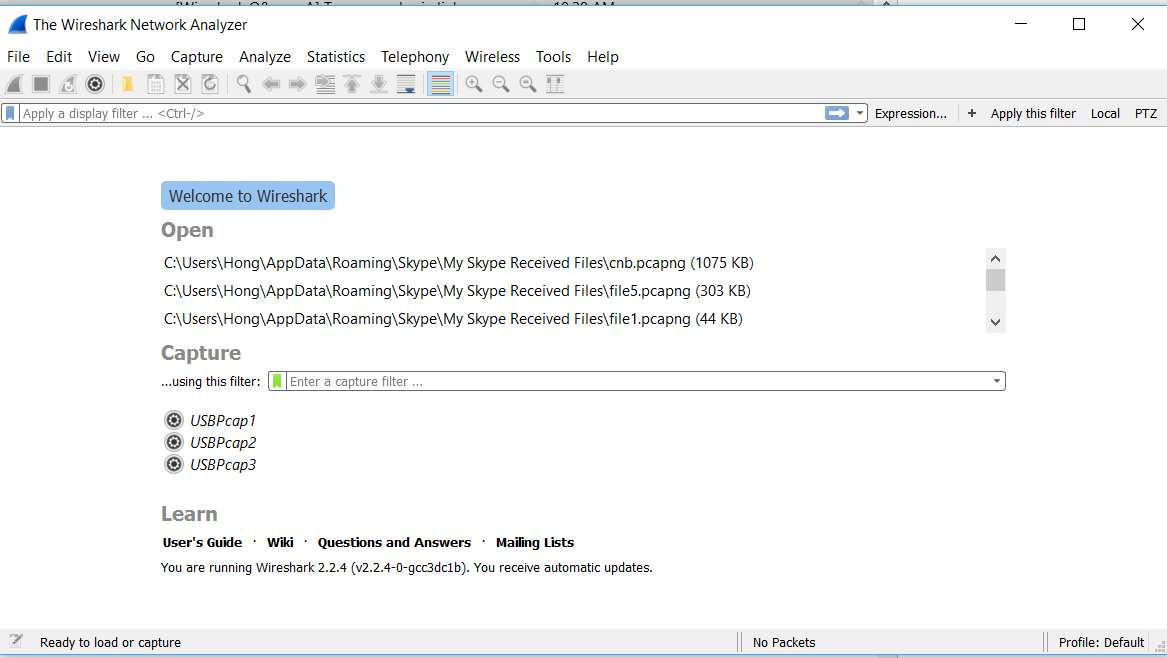
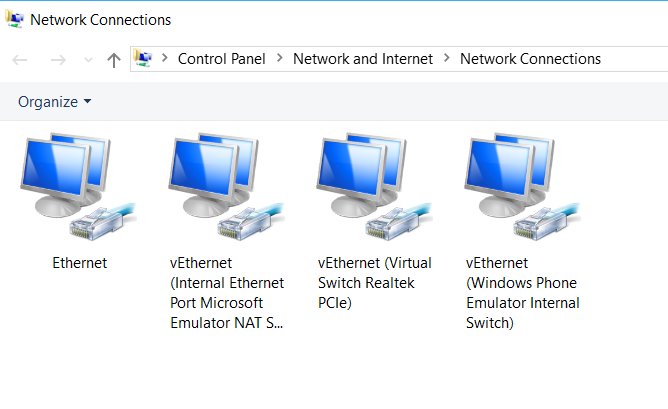
Can you show the contents of the help dialog, Help -> About Wireshark?
Highlight all the black text, Ctrl + C to copy it, click the “edit” button at the bottom of your question and then Ctrl + V to paste it into the bottom of your question.
I have edited the question per your suggestion.