When I attempt to change profiles via the status bar i get the following error.
This does seem to cause any major issues, i just click ok and the profile changes is just very annoying. I have tried uninstalling and reinstalling. This started to occur either when i put on 2.2.7 or went to win10 enterprise on my system. They were both done near the same time. Has anyone ever saw this and is there a resolution? asked 17 Jun '17, 10:09 mnmoose |
One Answer:
This warning pops up when changing/modifying SMI (MIB and PIB) paths or modules (Preferences -> Name Resolution). A possible workaround could be to remove your SMI paths or modules in your profiles (where it's not needed). Side note: Every profile can have its own setting for SMI path/modules. answered 18 Jun '17, 00:18 Uli Thanks for the information. Not sure why i just started to get this error since these profiles have always had enable OID resolution checked. Maybe it has something to do with windows 10 enterprise which i have just recently went to. (18 Jun '17, 05:18) mnmoose |

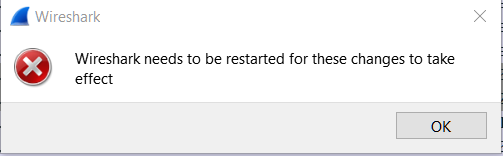
to clarify, did you mean "does not seem to cause any major issues" maybe? So there's a warning that's annoying because you have to click it away and it works without restart?
that's correct it's just a pop up i receive. it's just a very annoying issue.
Yes, it's annoying. It's an undesirable consequence of the use of some libraries that add specific functionality to Wireshark, which do not support reconfiguration after a settings change. Switching profiles may cause this settings change, hence the warning. Fatal? No, but you have to be aware of the fact that certain functionality may act differently from the way it's currently configured. That's something easily overlooked, causing a lot of head scratching. Couldn't the libraries be replaced with better ones, that allow reconfiguration? We'd love to, but these aren't available right now.