thanks for update! i cant see my interface
i dont understand why many people working on shitty updates. asked 23 Jul '17, 21:52 cascraft showing 5 of 12 show 7 more comments |
This is a static archive of our old Q&A Site.
Please post any new questions and answers at ask.wireshark.org.

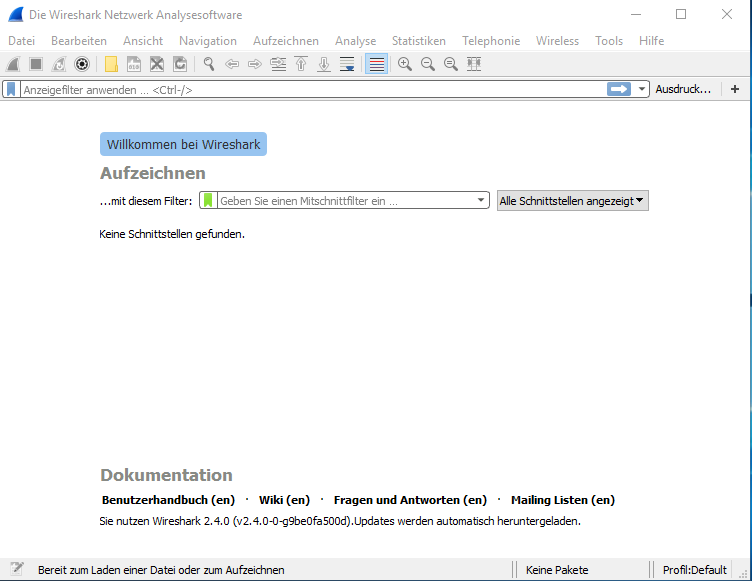
Are you sure a Windows update hasn't happened roughly at the same time? I found myself in the same situation and uninstalling and re-installing WinPcap after a reboot has helped, even without need to uninstall and re-install Wireshark itself.
Yes im sure. After Windows Update i did re-installal Wireshark/WinPcap completely new. i didn't help me.
Just to facilitate diagnostic, not suitable as a workaround if it eventually works: does running Wireshark with administrator privileges change the situation, i.e. can you see the interfaces in that case?
i already did that. Link: https://i.gyazo.com/58944237f1affb40c1813b96f7d79530.gif
and i did "net start npf" with cmd => its already running. video: https://www.youtube.com/watch?v=SmffJhlOvAE
here is a short video of my desktop: https://www.youtube.com/watch?v=A09jVhKP1b0
how do i fix it?
Maybe you need to modify your approach (your initial comment wasn't very nice) to get some free support for a free program.
Anyway, what has worked for others is:
i did that...i cant see any interface.
If you return to 2.2.8 (uninstall 2.4.0 and install 2.2.8), is it still the same?
yes...how do i fix it? i have Realtek PCIe GBE Family Controller
Do you have any non-MS endpoint AV or VPN software installed?
I don't think it has anything to do with particular network card type.
Wireshark on Windows relies on WinPcap or NPcap to do the "physical" capture. So either Wireshark cannot see WinPcap or WinPcap cannot see the interfaces.
Please go
Hilfe -> Über Wiresharkand place here a screenshot of theWiresharktab to see which case you face.Or go to command line and copy here the (text) result of
"C:\Program Files\Wireshark\dumpcap" -DI hadn't suggested it yet as I was trying to ascertain the particular circumstances, but uninstalling WinPcap and installing npcap has been known to improve things if it's other software (AV or VPN) that's interfering.
I guess that's an NDIS 5\6 issue.