I am able to capture data from my machine to different hosts in test environment. Currently while doing tcpdum command on individual host provide me communication traffic between my machine and that particular host. But I want to capture communication between the hosts. see attached diagram for clearity. asked 31 Jul '17, 06:16 Sid147228 |
One Answer:
So that means that you'll have to tell tcpdump to capture on the network interface between the hosts, not the network interface between the host and your machine. answered 31 Jul '17, 06:56 Jaap ♦ Thanks Can you give an example to picture me your answer (31 Jul '17, 07:02) Sid147228 |

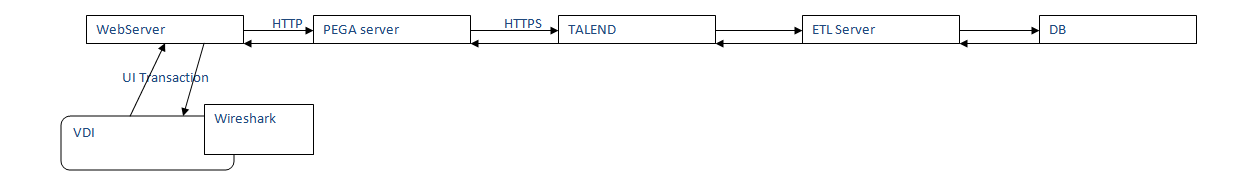
Well, that's a statement, not a question. Even if the question would be "how to do that?", there is not enough information about the physical topology of the network - it is hard to believe that each of the applications at your picture runs on a separate physical server and these talk to each other using point-to-point links. So please elaborate on this part.
each Server has its own IP. So my questions was how I can capture traffic between those IP from my Machine using wireshark. Its a Web application, And if I perform any transaction on UI, request should go through all these server and come back. I need to capture e2e journey
Wireshark can only capture traffic running through a network interface it can reach directly or remotely. So you can
either install
dumpcapon all servers and control it remotely from Wireshark running on a controlling machine,or manually run
tcpdumpon each of your servers on all interfaces involved in the communication, example:tcpdump -i eth1 -i eth2 -s 0 -w /some_directory/capture_from_server_Xand then copy the files to the machine on which you are going to analyse them.If the physical topology allows traffic mirroring on a physical or virtual switch, you may run
tcpdumporWiresharkat single machine connected to a mirroring port.You can run
dumpcapmanually, but there seemed to be some issues with triggeringtcpdumpremotely, that's why I've suggested it the way above.