I installed Wireshark 1.6.5 to do packet captures on my home network for my LAN Security class and under the capture interface window my adapters are not listed properly. I see my Ethernet adapter show up but not the wireless. It shows up as "Microsoft" instead of "Atheros AR9285". I need to be able to see the wireless packets flowing through the network to do my assignment. I have tried uninstalling and re-installing the wireless drivers and no luck same thing shows up. Im at a loss at what the problem can be. So I'm asking on the kindness of strangers to help me figure this out. I have included a screenshot of both my Device Manager and Wireshark Interfaces capture below. My PC is a windows 7 Ultimate x64 Asus K53TA-BBR6 model laptop. Wireshark Capture Interfaces: Device Manager: Thank You, Emiljan asked 03 Mar '12, 10:13 emiljan |
This is a static archive of our old Q&A Site.
Please post any new questions and answers at ask.wireshark.org.

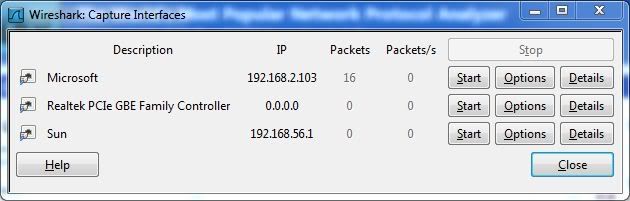
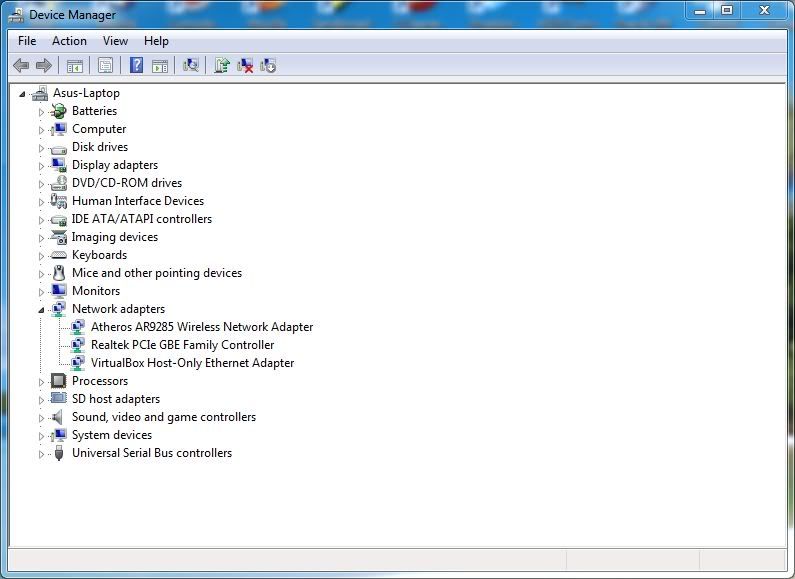
Given that you say
you apparently do see your wireless show up; it just doesn't show up with a useful name. (For some reason, WinPcap gets "Microsoft" as the name for some network adapters, and that's what it reports to Wireshark, so that's what Wireshark displays; that's a known problem, but I'm not sure what the solution is.)
What happens if you try to capture on that interface? Does it work?